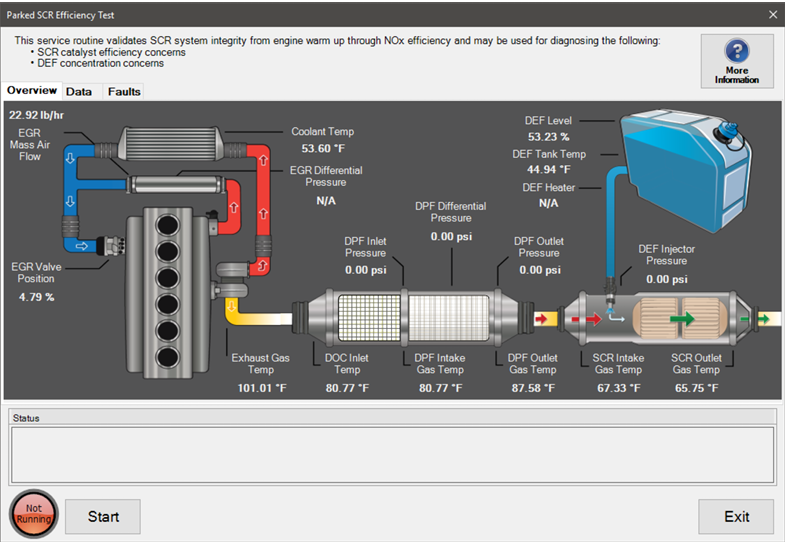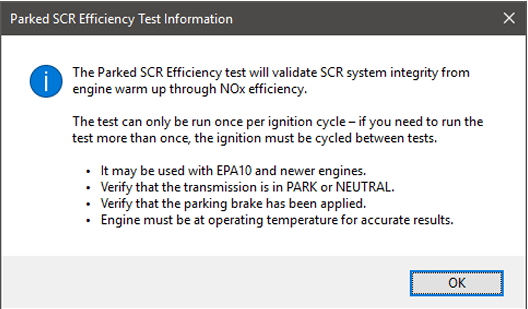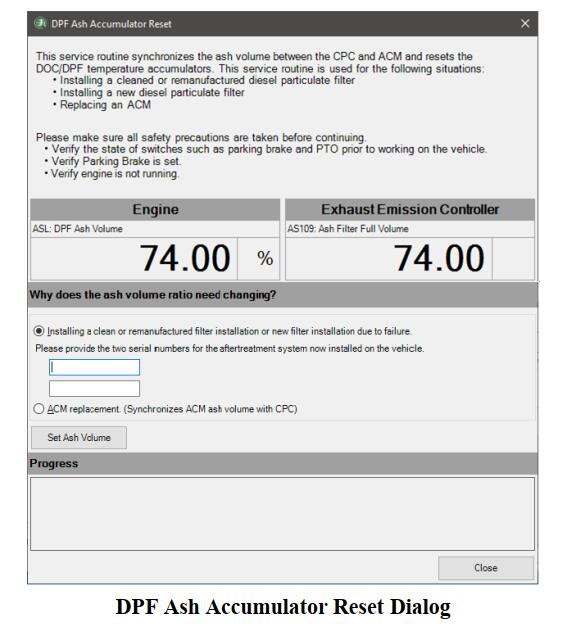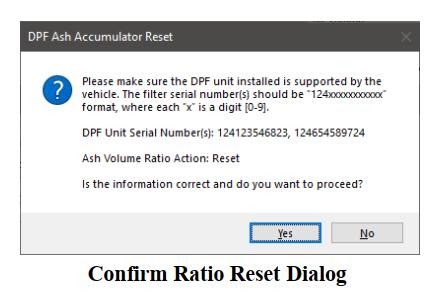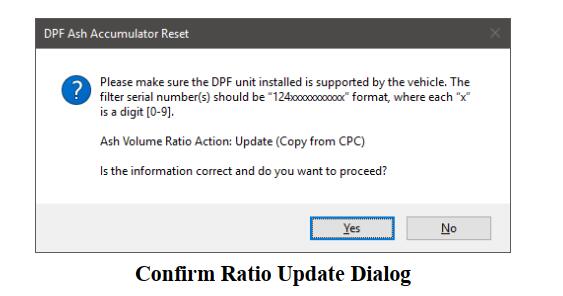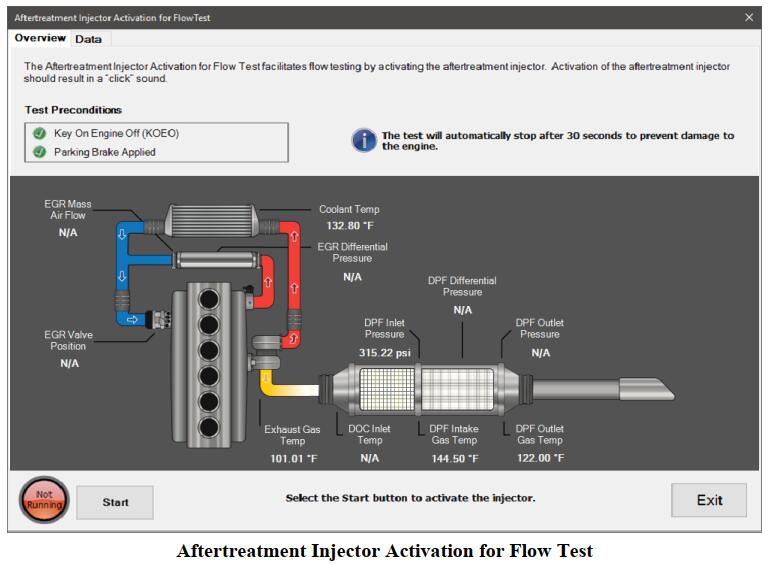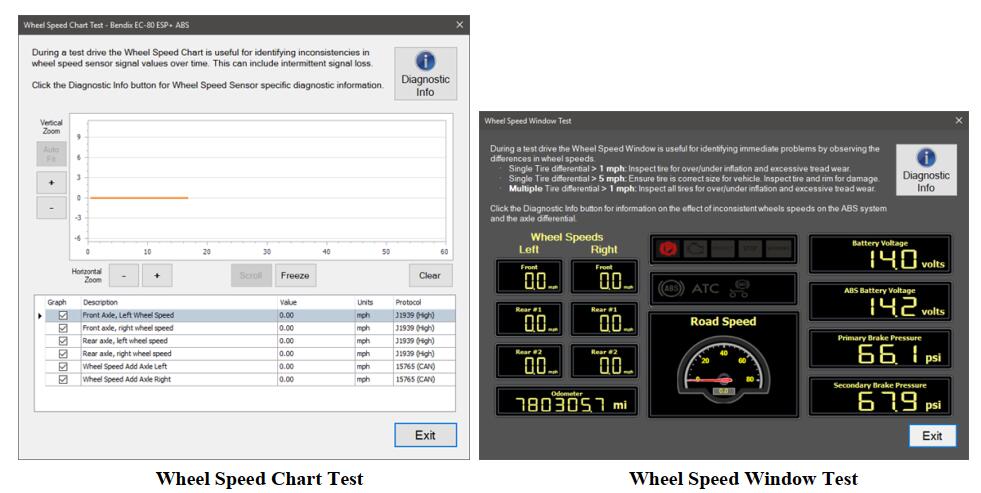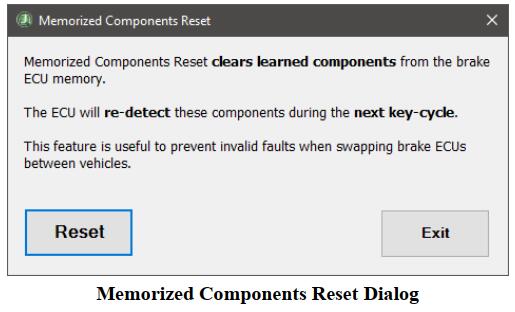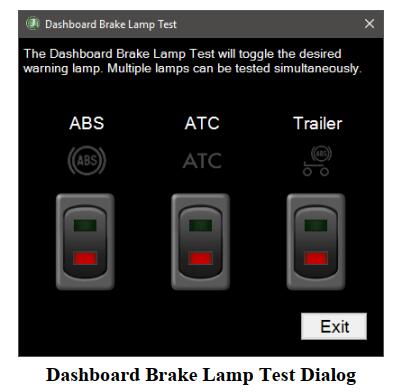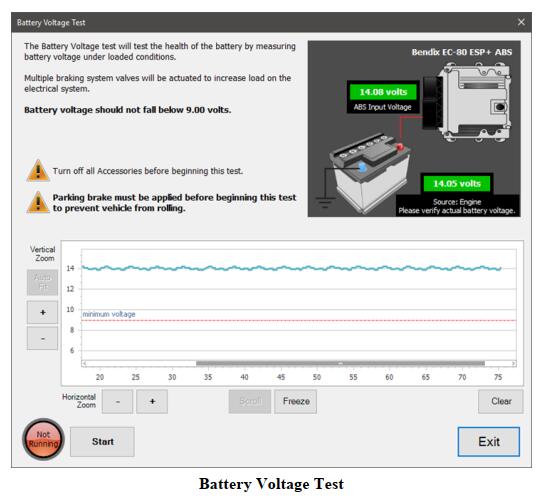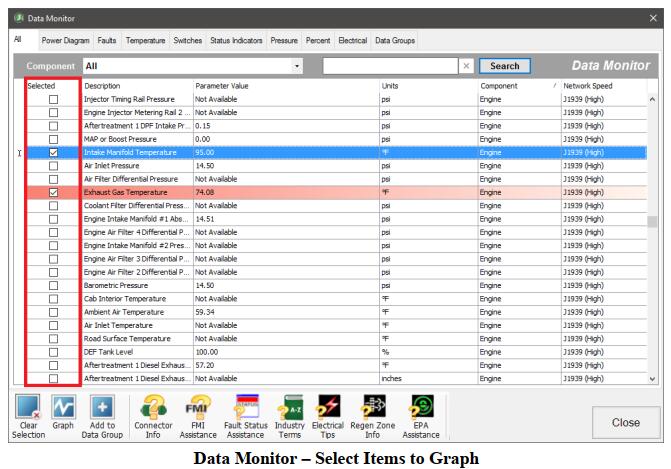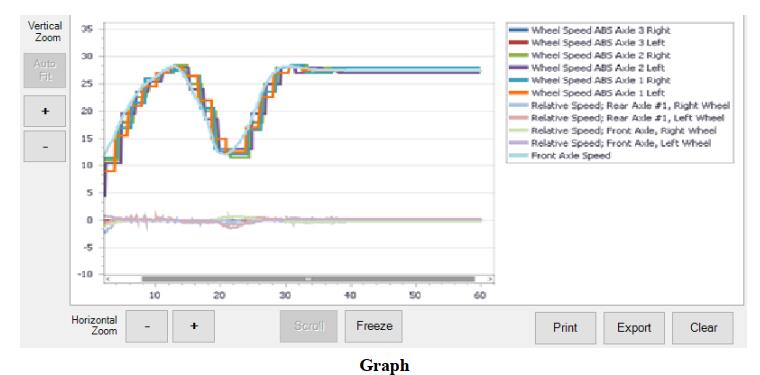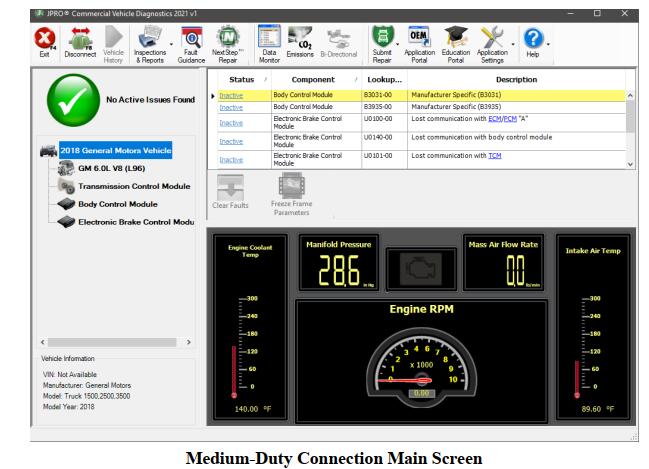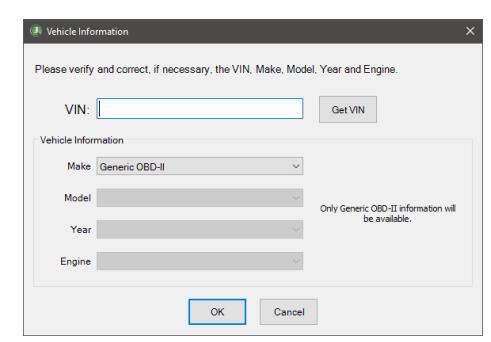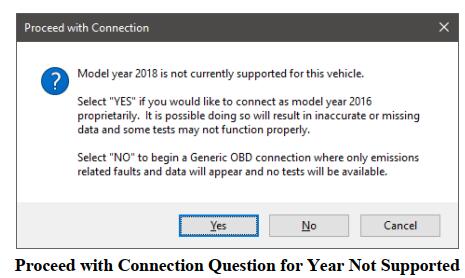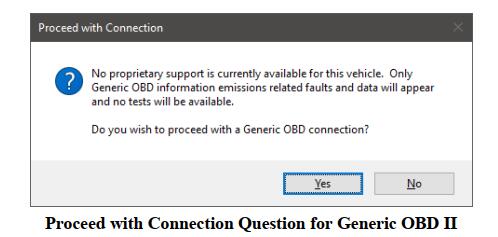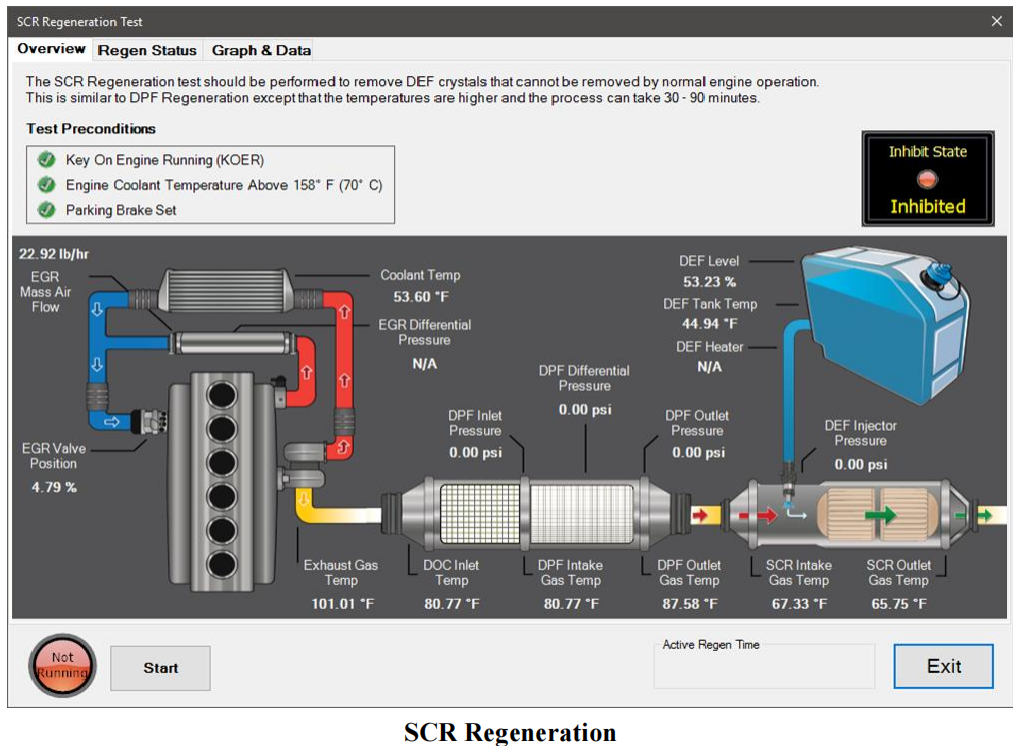
The SCR Regeneration test should be performed to remove DEF crystals that cannot be removed by normal engine operation.Here is the instruction show you guide on how to use JPRO Diagnostic with DLA+ 2.0 to do SCR regeneration for Mack and Volvo EPA12 to GHG17 engine.
Related Contents:
This is like the DPF Regeneration except that the temperatures are higher, and the operation may take approximately 30 – 90 minutes to complete.
1 Select SCR Regeneration and press Enter or press Start Button.
2 If not previously shown, the Aftertreatment Instructions are automatically displayed to provide aid in diagnosing issues with aftertreatment systems. When read, select the Close button on the window.
3 The SCR Regeneration dialog displays.
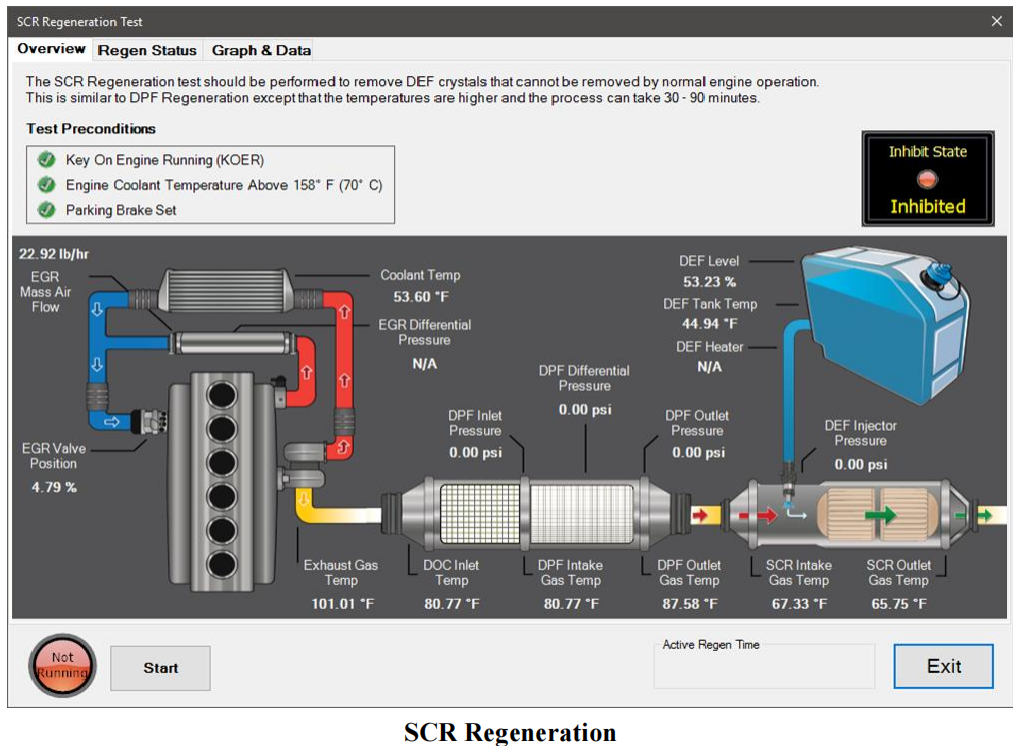
4 Select the Regen Status tab to see the details for the Inhibit and DPF status.
5 Select the Start button to begin the SCR Regeneration process.
6 Select the Graph & Data tab see data items related to the test. Values for selected data items will be graphed as the test progresses. Click the checkbox next to any data item to add or remove it from the graph.
7 Select the Stop button at any time to stop the test early.
8 Once the test completes, press the Exit button to return to the test selection dialog.