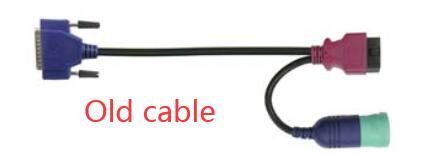
This section applies to the 2013 and newer Volvo/Mack chassis with Volvo engines and does not apply to the Volvo/Mack chassis with a Cummins engine.
Beginning in 2013, Volvo introduced a new diagnostic connector for a Volvo/Mack chassis with a Volvo engine. It is based “in part” on the SAE standard J1962 (OBDII) connector. It has two separate CAN channels with ISO15765 on CAN Channel 1 and J1939 on CAN channel 2. It also has J1708/J1587.
Since a second CAN channel and a J1708 channel that are not part of the J1962 OBDII standard, this has required every diagnostic adapter vendor to develop a new cable (or set of cables) for this specific platform.
The next sections discuss the special cables created for this platform, and how to troubleshoot the DPA 5 interaction with this platform.
Related Contents:
Use the DG-DPA5-9OBDII-CABLE for Troubleshooting
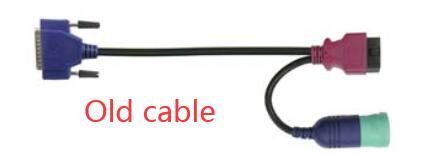
Connect this cable to the OBDII connector on the vehicle.
This cable only works for Volvo PTT, DG Diagnostics (OBDII), or third-party applications like PocketFleet Diagnostics. A user cannot connect to a
component application like Allison, Eaton, Meritor-WABCO, or Bendix through this cable!!!
If you want to run component applications like Allison, Eaton, Meritor-WABCO, you will need to add the DG-V130XOVER-CABLE (see below).

Using AVT to Test This Vehicle Platform – J1708 Protocol
1 Connect the DG-DPA5-9OBDII-CABLE to the DPA 5 and the vehicle OBDII connector.
2 Run AVT.
3 Select
i. Vendor: DGDPA5MA – Dearborn Group DPA 5 Multi Application
ii. Device: 1 – DG DPA 5 Dual-CAN (MA) USB – USB
iii. Protocol: J1708
4 Press the Run Test button.
Using AVT to Test This Vehicle Platform – ISO15765
1 Connect the DG-DPA5-9OBDII-CABLE to the DPA 5 and the vehicle OBDII connector.
2 Run AVT.
3 Select
i. Vendor: DGDPA5MA – Dearborn Group DPA 5 Multi Application
ii. Device: 1 – DG DPA 5 Dual-CAN (MA) USB – USB
iii. Protocol: ISO15765
4 Press the Run Test button.
Using AVT to Test This Vehicle Platform – J1939
1 Connect the DG-DPA5-9OBDII-CABLE to the DPA 5 and the vehicle OBDII connector.
2 Run AVT.
3 Press the Advanced Test button to get the Advanced Test dialog box.
4 Select
i. Vendor: DGDPA5MA – Dearborn Group DPA 5 Multi Application
ii. Device: 1 – DG DPA 5 Dual-CAN (MA) USB – USB
iii. Protocol: J1939
iv. Baud Rate: 250
1. Check Use Baud Rate checkbox.
v. Channel: 2
1Check Use Channel checkbox.
5 Press the Run Test button.
Using the J2534 Validation Tool (JVT) to Test This Vehicle Platform – ISO15765
1 Connect the DG-DPA5-9OBDII-CABLE to the DPA 5 and the vehicle OBDII connector.
2 Run JVT.
3 Select
i. Device: DPA 5 – Dearborn Group, Inc.
ii. Protocol: ISO15765
4 Press the Run Test button.

