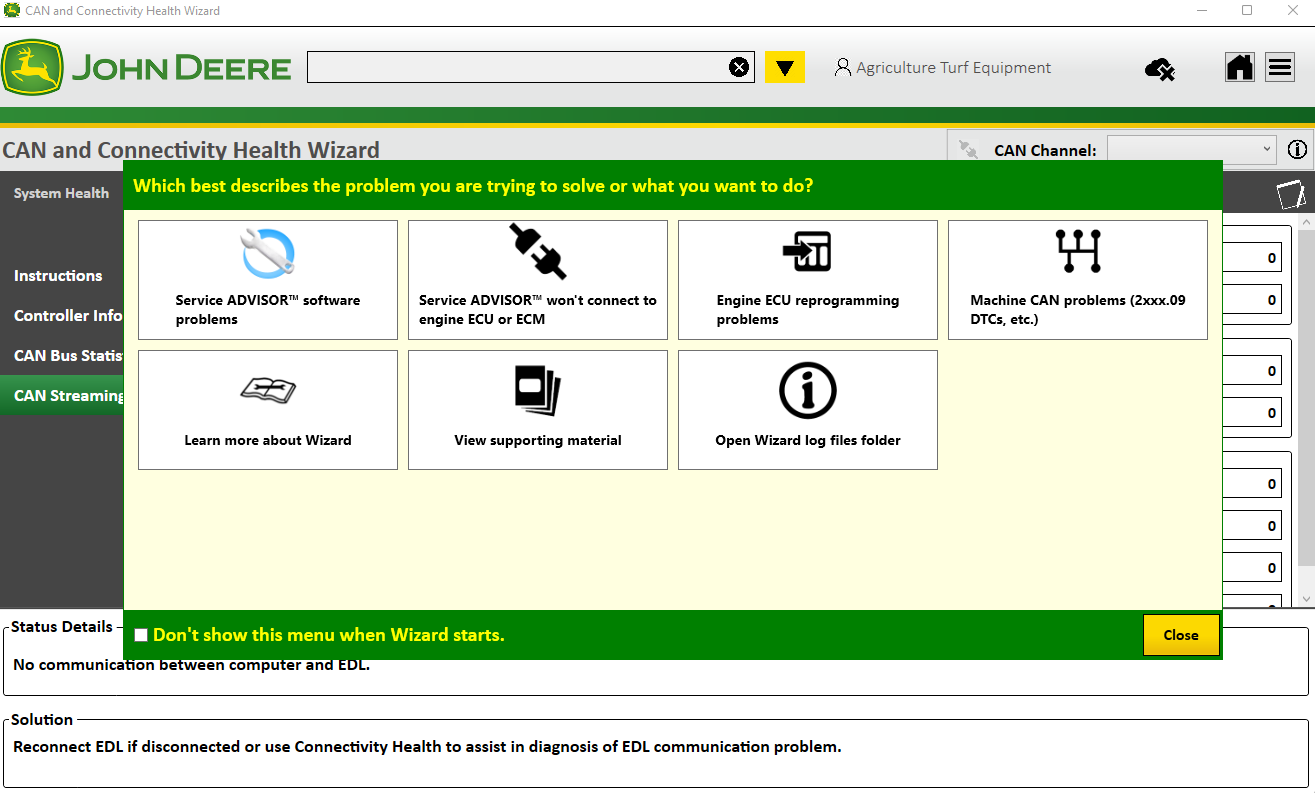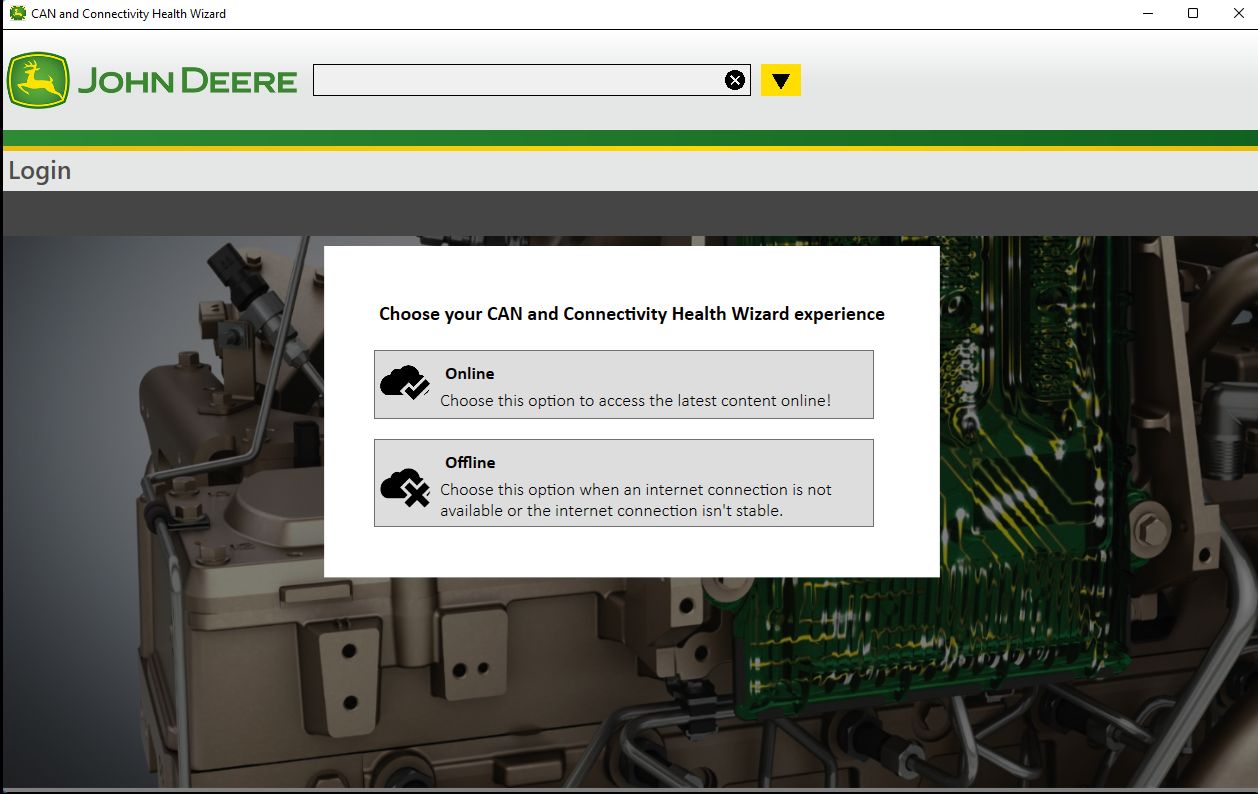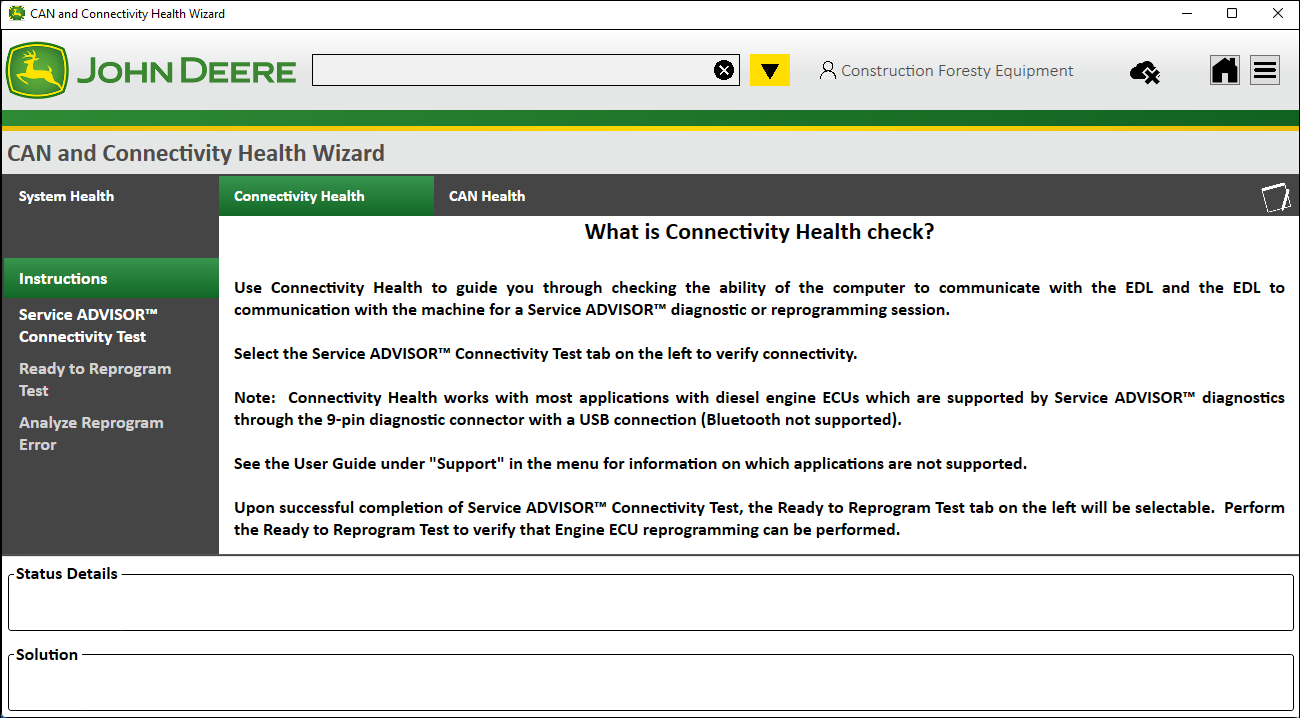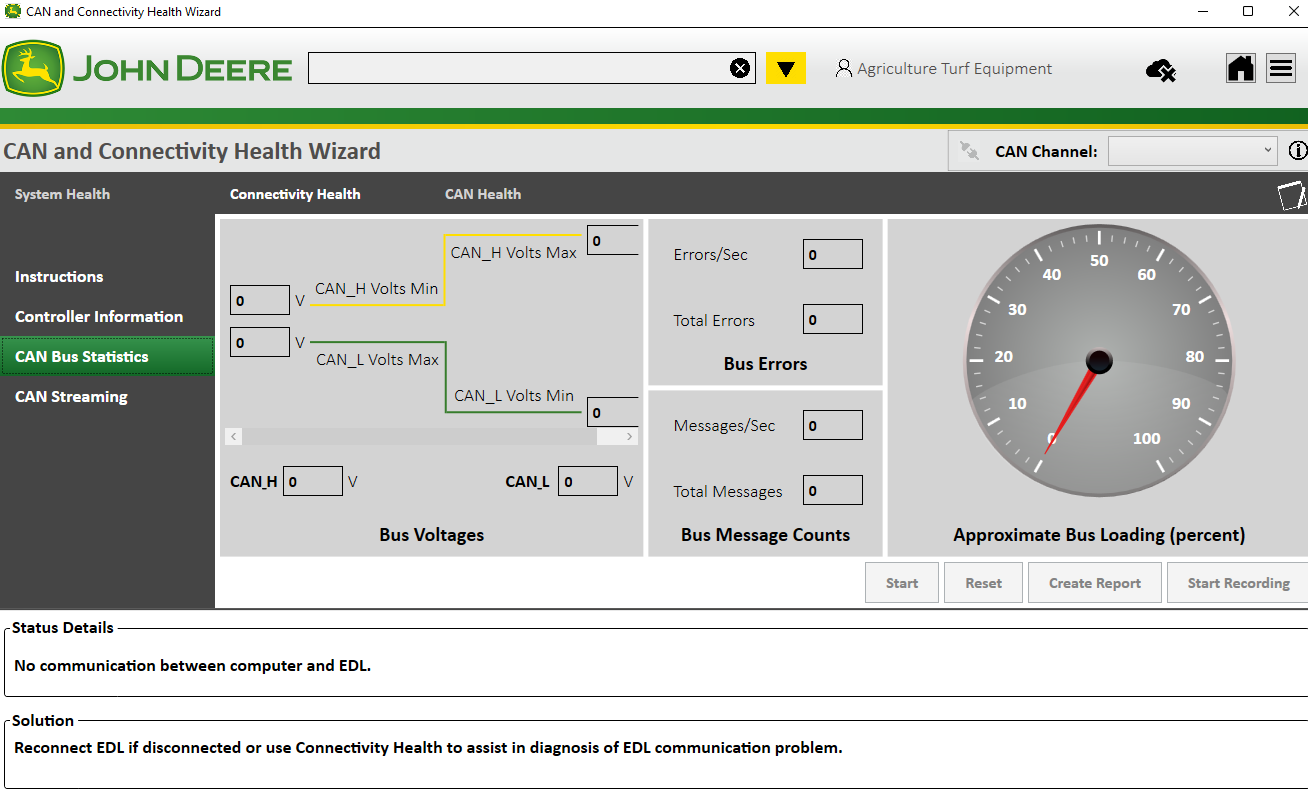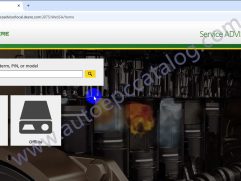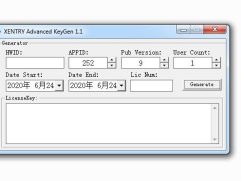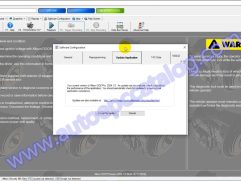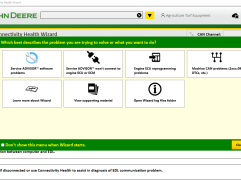Description
What is Connectivity Health check?
Use Connectivity Health to guide you through checking the ability of the computer to communicate with the EDL and the EDL to communication with the machine for a Service ADVISOR™diagnostic or reprogramming session.
Select the Service ADVISOR™Connectivity Test tab on the left to verify connectivity.
Note: Connectivity Health works with most applications with diesel engine ECUs which are supported by Service ADVISOR™diagnostics through the 9-pin diagnostic connector with a USB connection (Bluetooth not supported).
See the User Guide under “Support” in the menu for information on which applications are not supported.
Upon successful completion of Service ADVISOR™Connectivity Test, the Ready to Reprogram Test tab on the left will be selectable.
Perform the Ready to Reprogram Test to verify that Engine ECU reprogramming can be performed.
What is CAN Health check?
The CAN Health check consists of three parts: Controller Information,CAN Bus Statistics,and CAN Streaming.Click the tabs at the left to run these features.
Use Controller Information to see a list of controllers and their status.
Use CAN Bus statistics to check for wiring issues and error information.
Use CAN Streaming to monitor CAN communication.
What is System Health check?
The System Health check determines if all of the files and components necessary for Service ADVISOR™ to run are available, configured,and functional.
A log file is created which is used by support analysts to assist in the resolution of the problem.
Click the System Health tab on the left to run this feature.
John Deere CAN and Connectivity Health Wizard Features:
Update: 2024
Region: All region
Language: English, Spanish, Etc
OS: Win 7, Win 8, Win 10, Win 11
Instructions: Present
Installation: 1 Pc
Amount of disks: 1 .rar file
Version: v1.21.3.5
John Deere CAN and Connectivity Health Wizard Video Show: