Description
InPower is a PC-based service and maintenance tool that is designed to optimize service and maintenance activities associated with PowerCommand products.
InPower is a PC-based service and maintenance tool that is designed to optimize service and maintenance activities associated with PowerCommand ® products.
InPower software links a personal computer to microprocessor-based PowerCommand Controls either locally or remotely, allowing users to perform a wide variety of adjustments, tests and maintenance activities.InPower uses the widely understood and powerful Windows® Explorer format to provide easy access to the software’s many functions. The software also has function key access to commonly used commands such as connect/disconnect, save, strip chart and monitor functions, and exit commands.
InPower is a powerful tool for use in optimizing service and maintenance activities. It allows easy access to dozens of set up and adjustments in microprocessor-based controls. Because of the comprehensive access it provides, recommends that users attend a training class to familiarize themselves with control and operation of the tool and how it can impact the operation of their equipment. Inappropriate set up and adjustments can result in misoperation of the equipment it connects to.
For users that are in need of a simple monitoring tool only without the service access of InPower, recommends use of PowerCommand for Windows or Power Generation iWatch TM products.
InPower software links a personal computer to microprocessor-based PowerCommand Controls either locally or remotely, allowing users to perform a widevariety of adjustments, tests and maintenance activities.
Note:After payment,pls contact on Whatsapp or Skype for remote installation.
InPower 14.5 Pro Service Tool Features:
Size:308MB
Version:V14.5 or V15.0
Date:2024 or 2025
PGA 2024.11
Languages:English
OS Requires:Win8,Win10,Win11 (can not support Win7)
Price only for ONE PC Activation,if you want multi-PCs installation include KG,pls contact us.
InPower 15 Pro Service Tool Functions:
• Direct connection capability from a personal computer to PowerCommand genset controls, transfer controls and system controls; including PowerCommand 1300 series, 2100, 3100, 3200 series genset controls; OTPC and BTPC transfer switch controls; and PowerCommand System Controls, including MCM3320 and SYNC1320.
• Connection to generator set or transfer switch controls via modem or to multiple controls via PowerCommand (LonWorks® ) Network.
• Allows the monitored equipment to send alarm information to a connected computer.
• Configurable for units of measurement and level of user access (read only, read/change values, administrator).
• Adjustment of nearly every adjustment parameter within the connected control system, including parameters such as voltage and frequency levels, gains, protection set-points and other values.
• Convenient programming of configurable inputs in the controllers.
• Viewing of equipment history, fault codes and data associated with fault codes.
• Generates reports of monitored data.
• Plot critical parameters in a strip-chart format and export data to 3 rd party software tools, such as Windows Office Products, for manipulation and viewing.
• Simulate fault conditions in geneset controls in compliance to NFPA 110 requirements to demonstrate functionality of the controller and monitoring equipment in a facility
InPower 15 Pro Service Tool Models Support
Commercial
ATS
HMI211
PCC1100 LCD
PCC3200 with CAN
AUX 101LBNG
HMI211(MCM3320)
PCC1300
PCC3300
AUX101
HMI220
PCC1300 LCD
PS 0500
AUX107
HMI320
PCC1301
Universal Simulator
Core II ECS
HMI400
PCC1302
PS0600
G-Drive
MCC3320
PCC2100
MPC3332
HMECM
MPC3330
PCC2300
PC80
HMI 113
NonGCP PCS
PCC2300V2
PC80HMI
HMI 114
Operator Panel
PCC3200
PCC3300V2
CCS Controller
Consumer
APU
HQDLCD
QD55
RavenValue_OTP
APU DPF LCD
HQDTS
QD75
Razor
APU LCD
Marlin
QD75_OTP
Stealth
Coyote
Marquis
QDSA
Stealth LCD
Equinox LCD
MerlinLCD
Ranger & QDSA
Arrow Air Cooled devices
HJBAA
Microquiet_OTP
RaptorInverter
HQD Inverter
NIM
Raven Commercial
HQDECM
QD1012
RavenPremium
InPower 15 Pro 2024.02 New Calibrations
————————
81 – HMI220
82-HMI320
103-HMI321
InPower 14.5 Pro Video Show:
InPower 14.5 Pro Update What is New?
1. Added support of CCS controller in the tool.
2. The ‘Gen to Gen Paralleling’ screen modified.
(i) Parameter name ‘Load Share Ramp Unload Time’ is changed to ‘kW Load Share Ramp Unload Time’ for both PCC3300V1 and PCC3300V2 controllers.
(ii) Users will be able to see parameter ‘kVAR Load Share Ramp Unload Time’ for PCC3300V2 controller.
3. Users will not be able to install the tool on Windows 8 and 8.1 Operating Systems.
4. Users will be able to see ‘Application type’ interlock notes for PCC3300V1 & V2 on ‘Paralleling Setup Screen’ settings and before calibration initialization.
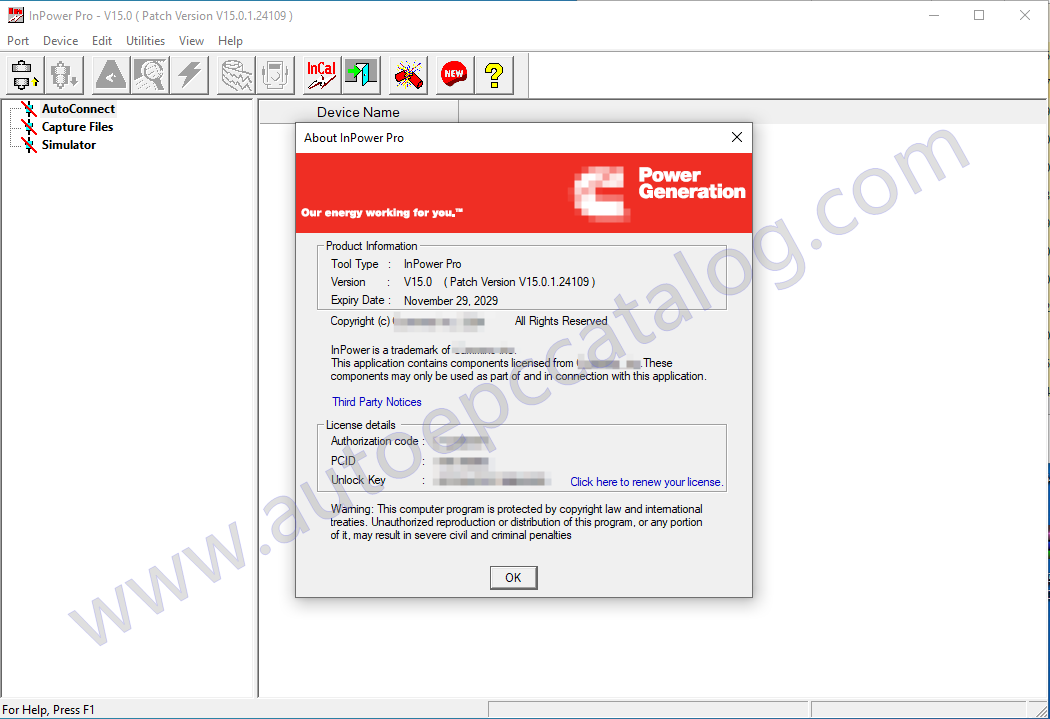





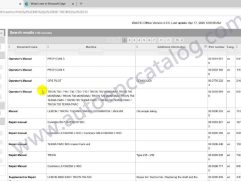



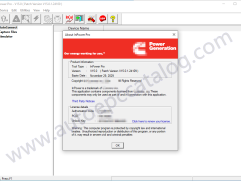
Nekydk –
great software,and great service
Thanks