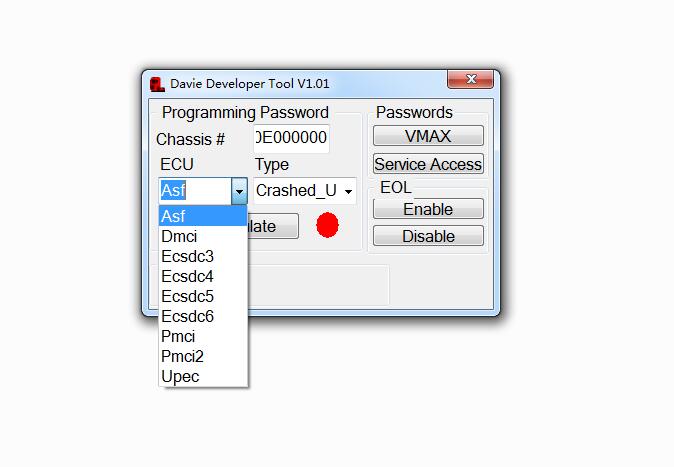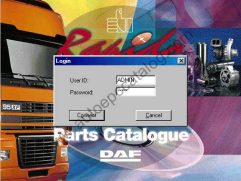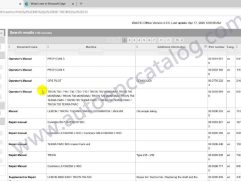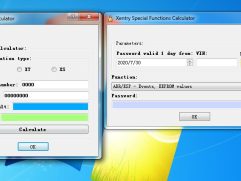Description
DAF DAVIE Developer Tool Features:
Passwords for programming Crashed Units and New Units.
Supported old/new calculation types of passwords for programming.
Retreive Customer Password for PCI and PMCI2 units.
Get password for programming V-MAX (speed limit).
Enable/Disable EOL (End Of Line) mode.
Supported old/new passwords to login into Service Level for more rights in DAVIE.
Support Windows 7
How to Install and Activate DAF DAVIE Developer Tool?
1.After extracting DAF DAVIE Developer Tool,run “Get_HWID_DavieDT” and then send your HWID to autoepccatalog@outllook.com
2.Our tech team will send you a activation file named “DavieDT.dat”
3.Copy it to “DAF Davie Developer Tool” folder,then you can run DAF Davie Developer Tool directly,it will work