Description
Caterpillar CAT ET 2025A 2024A & 2019C with Factory Password Calculator
Caterpillar ET 2025A allow service technicians to perform machine diagnostics,reprogram ECMs,reconfigure control system parameters,fine tune performance or diagnose the root cause of a failure the first time.
CAT ET 2025A service tool is designed to run on a personal computer (PC) under Microsoft® Windows®. It will communicate with the Electronic Control Modules (ECMs) through a communication data link, allowing existing and potential problems to be diagnosed, products to be configured, and data to be obtained for analysis.
CAT ET2025A service tool communicates with any system using ATA (J1708), J1939 or the Caterpillar proprietary data link networks. The service tools provide information and features needed to help a technician diagnose problems and perform repairs and to customize and personalize the operation of a product. By allowing customers to design flexibility and configurability into a product, Caterpillar service tools stretch beyond the capabilities of preprogrammed ECMs or onboard display systems.
When connected to an Electronic Control Module (ECM), a technician has the ability to diagnose existing and potential problems, configure the product, and obtain data for analysis. This program works with the dealer diagnostic scanner Caterpillar Communication Adapter as well as RP1210 compatible diagnostic adapters such as Nexiq, DPA5 and others.
If you need Spare Parts Catalogue for CAT,please check here:2021 Caterpillar SIS CAT SIS Software Download & Installation Service
Note:This price only for one pc installation,if you want to install it for more pc,you need pay times.After payment,you will get the download link automatically,then please contact us to install it for you.
CAT ET 2025A Diagnostic Software Features:
Date Version:2025A & 2024A & 2019C
Languages:Multi-languages
OS:Window7,Window8 and Windo10
CAT ET Subscription:JERD2129 Full
Expiration:Never Expired
Recommend Interface:Caterpillar ET4 Adapter (1:1 Made)
It with built-in 10 digits Factory password calculator (Press “Ctrl+F2”),and this is only Free in 2023A and 2022A,if it can not work well,you need buy Caterpillar 10 digits Factory Password Calculator
ONE year Free After-sale,if your software get error,tech team will fix it for you.
CAT ET 2025A Price:
My team provide CAT ET 2025A price $119,someone ask why it is a little more expensive than other sellers.Here is the answer,because my team provide one year free after-sale service.For same PC and same Windows,my team will help you to solve CAT ET software problem free within one year.Other seller maybe sell it cheaper,but they don’t provide free after-sales service.Like AliEpress sellers,they only help in 1 month if CAT ET get error.
CAT ET 2025A License
My team provide CAT ET 2025A license 10 years,it mean lifetime CAT ET 2025A license for your PC.But you need keep your PC safe.If your PC hardware broken or Windows system need reinstall,it can not provide free after-sale service.
CAT ET 2025A Subscription
CAT ET 2025A subscription JERD2129 Full Service Dealer ET level,it is top authorization for CAT ET 2025A
CAT ET 2025A Diagnostic Software Functions:
Displays parameter status
Displays active diagnostics
Clear and View logged diagnostics
Performs Diagnostic tests
Print reports and diagnostic results
Perform calibrations
Displays current totals information i.e. fuel consumption, operating hours, etc.
Uploads new software (Flash Files) to ECM’s
Integration to help files
Creates engine warranty reports
CAT ET 2025A/2024A/2019C PC System Installation Required:
PC, Communication Hardware, and Cable Requirements
To run the service tool, the following PC, communication hardware, and cable requirements must be met.
NOTE: The minimum configuration requirements should not be used as a standard when buying new
PCs for service tool purposes. If the existing equipment meets these minimum requirements, it will run the service tool.
PC Requirements
Minimum Requirements
• 2 GHz processor with multiple cores
• 2GB RAM
• 2GB of available hard disk drive
• Screen with 1366×768 or higher resolution
• Microsoft Windows™ 10 Home, Pro or Enterprise, or Microsoft Windows™ 11
Home or Pro
Note: The Microsoft Surface Pro is supported.
• A pointing device, such as a mouse or touchpad, or touch screen
• Microsoft Edge v80 or newer, Google Chrome, Mozilla Firefox, or any Chromium based browser
• A method to install the software, such as a reliable internet connection, USB drive,DVD drive or CD drive
Recommended Requirements
• 2.0 GHz processor with 4 cores
• 4GB RAM
• 5GB of available hard disk drive
• 15.4 inch screen with 1600×1200 or higher resolution
•Windows™10 Home, Pro or Enterprise, or Microsoft Windows™ 11 Home or Pro
Note: The Microsoft Surface Pro is supported.
• A pointing device, such as a mouse or touchpad, or touch screen
• Microsoft Edge v80 or newer, Google Chrome, Mozilla Firefox, or any Chromiumbased browser
• A method to install the software, such as a reliable internet connection, USB drive,DVD drive or CD drive
Communication Adapter Requirements
• 9-pin RS232 serial port or USB-to-serial adapter (for use with Comm Adapter II and certain Product Link modules)
• USB 1.1, 2.0 or 3.0 port, (use with Comm Adapter 3)
• Ethernet RJ45 connector (for use with Ethernet service)
• Wi-Fi (for the Wireless Comm Adapter 3)
CAT ET 2024A and 2023C only support Win10 and Win11,both can not support Win7
And CAT ET 2019C support WIN7
CAT ET 2025A Diagnostic Software Test on Caterpillar C7.9 Engine ECM:
CAT ET 2025A Support Models:
Engines:
Electric Power
Electric Power Generation
Industrial
Marine Power Systems
Oil and Gas
Machines:
Articulated Trucks
Asphalt Pavers
Backhoe Loaders
Cold Planers
Compactors
Dozers
Drills
Excavators
Feller Bunchers
Forest Machines
Forwarders
Harvesters
Hydraulic Mining Shovels
Knuckleboom Loaders
Material Handlers
Motor Graders
Off-Highway Trucks
Pipelayers
Road Reclaimers
Site Prep Tractors
Skid Steer and Compact Track Loaders
Skidders
Telehandlers
Track Loaders
Underground – Hard Rock
Underground – Longwall
Underground – Room and Pillar
Utility Vehicles
Wheel Dozers
Wheel Excavators
Wheel Loaders
Wheel Tractor-Scrapers
CAT ET 2025A User Manual PDF
There is several CAT ET User Manual PDFs files in CAT ET Help menu option.
Run CAT ET software
Click “Help” option on menu bar
Select “Getting Start Guide”,then you will find the CAT ET User Manual PDF files
If you need more repair case guide,please buy this one:Caterpillar ET Diagnostic Software Beginner Video Guide
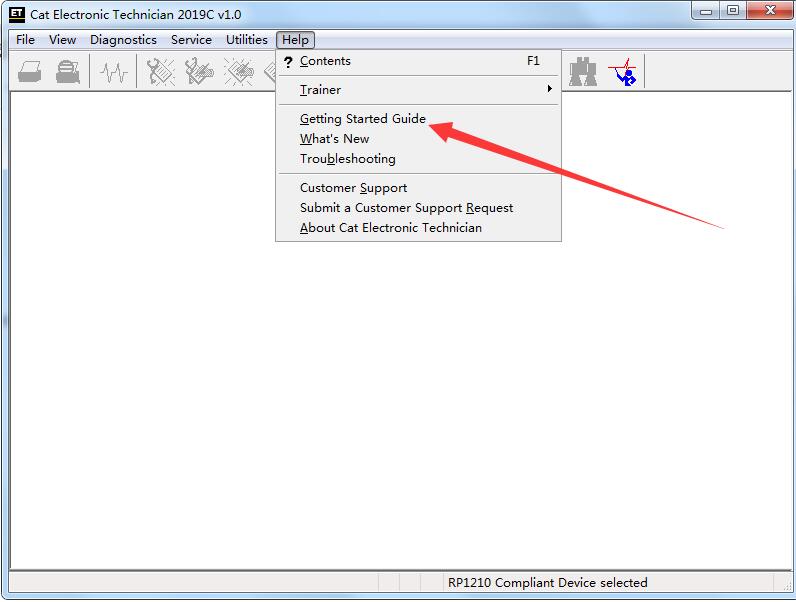
CAT ET Diagnostic Software Update Log:
What’s New – 2025A
2025B
No significant new features or feature enhancements
What’s New – Updates by Version
2024C
Automatic Connection Preferences
Users are now able to change multiple automatic connection preferences for the service tool and WinFlash. After navigating to the Preferences dialog, users may enable the service tool to connect automatically when opened in service and/or flash mode. Both options may also be disabled if the user wishes to connect manually.
2024B
No significant new features or feature enhancements
Automatic Product Status Report (PSR) Upload
The service tool includes a new tool that automatically uploads Product Status Reports. The tool scans for newly generated Product Status Reports and uploads them when an internet connection is available. The default is that automatic report uploading is enabled. The Preferences dialog has an option to disable the tool.
ECM Naming Changes
Certain ECMs connect to the service tool over two data links at the same time. The service tool shows a message popup when the ECM is only detected on one link. The service tool has been changed to add the text **INCOMPLETE** in the ECM name when the connection is incomplete. Service tool features that display a connection icon also use a new icon for an incomplete connection.
No significant new features or feature enhancements
CEOS Fleet Configuration File TOP
A CEOS (Customer Electronic Option Selection) Fleet Configuration File can be created/modified for an engine using the Service Tool. This is available in connected and disconnected mode.
Error When Launching Service Tool
There is a Microsoft issue with upgrading libraries during an installation involving certain versions of the C++ redistributable. After a successful service tool installation, when trying to run the service tool for the first time, one of the following errors may occasionally appear: “The entry point could not be located in api-ms-win-crt-runtime” or “The program can’t start because mfc140u.dll is missing from your computer.” If either of these messages is displayed, please let us know and we will send you to step by step troubleshooting guide. This procedure requires administrator rights.
Service Tool License Corruption Issues with Windows 10 Updates
Windows 10 updates 1709 and 1803 will corrupt service tool licenses. Future Window 10 updates may do the same
If either of license error messages is displayed, please let us know and we will send you to step by step troubleshooting guide.
Trainer Update – 988K XE Wheel Loader
The 988K XE Wheel Loader has been added to the Trainer application.
Preferences Option to Save a Product Status Report to PDF
The Preferences dialog for the Product Status Report has changed. The dialog contains a new checkbox to automatically save a Product Status Report as a PDF file when the report is created. The service tool will continue to automatically save Product Status Reports as an XML file.
Product Status Report Updates
The Product Status Report has been updated to include certain history features supported by the ECM, such as the after-treatment Regeneration History and the Service Test History.
Winflash Screen Update
The screen for the Winflash feature has been updated. A new Expand All button opens all sections of the screen to show all details for ECMs detected by WinFlash. A new Collapse All button hides all sections of the screen, except for header rows showing detected ECM names
CAT 2023A
Graphing Colors
The color schemes for features that use graphing, such as Real Time Graph, Data Logger, or Histograms, have been changed. Additionally, the manual color selection process for the Real Time Graph and the Data Logger features has been updated. User selected graph colors are now maintained through any disconnections, and only change when the user chooses to revert to the default color settings or selects different graph colors manually
2022B
New Hot Key to Reposition Service Tool Window
When the service tool window is not showing in the viewable area, there is now a hot key to allow the user to recover the window. CTRL-ALT-H will reposition the window in the viewable area. The original window proportions will be preserved, unless they exceed the main monitor size. In such cases, the window will be resized to fit the main monitor dimensions.
2021A
No significant new features or feature enhancements
2020C
No significant new features or feature enhancements
2020B
Trainer Update – 299D3
The 299D3 Skid Steer Loader has been added to the Trainer application.
2020A
Product Status Report Updates
The Product Status Report has been updated to include throttle configuration information.
Built-in Factory Password Generator
The experimental feature allows you to decode (18-Bit passwords not supported) factory passwords
2019C
Indication of Selected Communications Adapter
The service tool now displays the selected communications adapter when the service tool is disconnected. The adapter name is displayed in the status area at the bottom right of the service tool window.
End of Support for Windows 7
Microsoft is ending extended support for Windows 7 as of January 2020. The service tool will be ending support for Windows 7 as of the 2020A release.
2019B
Automatic Product Status Report (PSR) Upload
The service tool includes a new tool that automatically uploads Product Status Reports. The tool scans for newly generated Product Status Reports and uploads them when an internet connection is available. The default is that automatic report uploading is enabled. The Preferences dialog has an option to disable the tool.
2019A
ECM Naming Changes
Certain ECMs connect to the service tool over two data links at the same time. The service tool shows a message popup when the ECM is only detected on one link. The service tool has been changed to add the text **INCOMPLETE** in the ECM name when the connection is incomplete. Service tool features that display a connection icon also use a new icon for an incomplete connection.
2018C
No significant new features or feature enhancements
2018B
CEOS Fleet Configuration File TOP
A CEOS (Customer Electronic Option Selection) Fleet Configuration File can be created/modified for an engine using the Service Tool. This is available in connected and disconnected mode.
Error When Launching Service Tool
There is a Microsoft issue with upgrading libraries during an installation involving certain versions of the C++ redistributable. After a successful service tool installation, when trying to run the service tool for the first time, one of the following errors may occasionally appear: “The entry point could not be located in api-ms-win-crt-runtime” or “The program can’t start because mfc140u.dll is missing from your computer.” If either of these messages is displayed, please let us know and we will send you to step by step troubleshooting guide. This procedure requires administrator rights.
Service Tool License Corruption Issues with Windows 10 Updates
Windows 10 updates 1709 and 1803 will corrupt service tool licenses. Future Window 10 updates may do the same
If either of the license error messages is displayed, please let us know and we will send you to step by step troubleshooting guide.
2018A
Trainer Update – 988K XE Wheel Loader
The 988K XE Wheel Loader has been added to the Trainer application.
2017C
Preferences Option to Save a Product Status Report to PDF
The Preferences dialog for the Product Status Report has changed. The dialog contains a new checkbox to automatically save a Product Status Report as a PDF file when the report is created. The service tool will continue to automatically save Product Status Reports as an XML file.
2017B
Product Status Report Updates
The Product Status Report has been updated to include certain history features supported by the ECM, such as the after-treatment Regeneration History and the Service Test History.
Winflash Screen Update
The screen for the Winflash feature has been updated. A new Expand All button opens all sections of the screen to show all details for ECMs detected by WinFlash. A new Collapse All button hides all sections of the screen, except for header rows showing detected ECM names.
CAT ET 2025A Troubleshooting Tips and Error Code Information
Tips for Common Issues
Power Management – Communication to the ECM may be interrupted if the PC “suspends.” Turn off Power management (for example, a screen saver or “sleep” mode) when using the service tool.
Infrared Communication Problems – Computers supporting infrared communication may experience some communication problems with the service tool. Disabling the infrared option is recommended. Please contact the computer manufacturer for help with this procedure.
Disk Defragmentation/Disk Compression – The service tool will remain unaffected by Disk
Defragmentation and/or Disk Compression as long as the defragmentation/compression programs do not move hidden files or system files during the process.
Administrative Rights – Administrative rights are required to a) install Cat Electronic Technician for the first time and b) upgrade from a previous release
CAT ET 2025A Download Link:
2021A: https://mega.nz/file/WskzhRpB#cXwxecE38BLk07X8V9YMmVeIdzU_mAffK40-jjf8Sr8
2022A: https://mega.nz/file/ioVGVbzI#oYXSNiNynutwGCpCxKr2hu7lzq3vBaAkF3PXZIyMgBg
2023C: https://mega.nz/folder/fdcEFZTL#aM21gfvBiUaVLenY4hR36B
2024A: https://mega.nz/folder/bB4nlTxC#Z5HJqecqOtQ6L7vKIdoWCw
CAT ET 2025A FAQs:
Question 1:How long CAT ET 2024A license time?
Answer 1:License 10 years
Question 2:Which type subscription your team offer?
Answer 2:All CAT ET software my team installed is dealer version with JERD2129 Full top level
Question 3:Your team’s CAT ET support flashing function?
Answer 3:Yes,of course.It supports WinFlash function well,but you need check if your CAT adapter 3 support it.As some customers feedback,some fake Cat adapter 3 can not work well on flashing function.
Question 4:How long warranty it is?
Answer 4:My team provide one year free after-sale service.If your CAT ET get error,my team will help you solve it free for you within one year.But it limited on same Windows PC.
Question 5:Can i install CAT ET by myself?
Answer 5:Yes,you can install it by yourself,but CAT ET installation requires some Windows settings.If you can not do that CAT ET can not work well.It will waste your time.
How to Install CAT ET 2025A?
Note:Before installation please disable your PC anti-virus software,otherwise installation files will be killed.
1.Install CAT ET 2024A setup file,just click default option to finish it.
2.run HWID7.exe,then save the HWID.txt file to send it to my team.My team will send you license file
3.copy all files in Comet folder to C:\Program Files (x86)\Common Files\Offboard Information Products\2024A\Comet
copy all files in Flash folder to C:\Program Files (x86)\Common Files\Offboard Information Products\2024A\Flash
4 copy and paste license files 2024A.lic to C:\Program Files (x86)\Common Files\Offboard Information Products\2024A\Comet
copy and paste license files 2024A.lic to C:\Program Files (x86)\Common Files\Offboard Information Products\2024A\Flash
5 Double click set_level.reg file to add it to PC registry.
Finish,and recommend to disable PC anti-virus and Windows Update,both will cause CAT ET 2024 cannot work well
CAT ET 2025A Package Included
1 x one PC remote CAT ET 2025 installation Service
1 x one year free afters-sales service

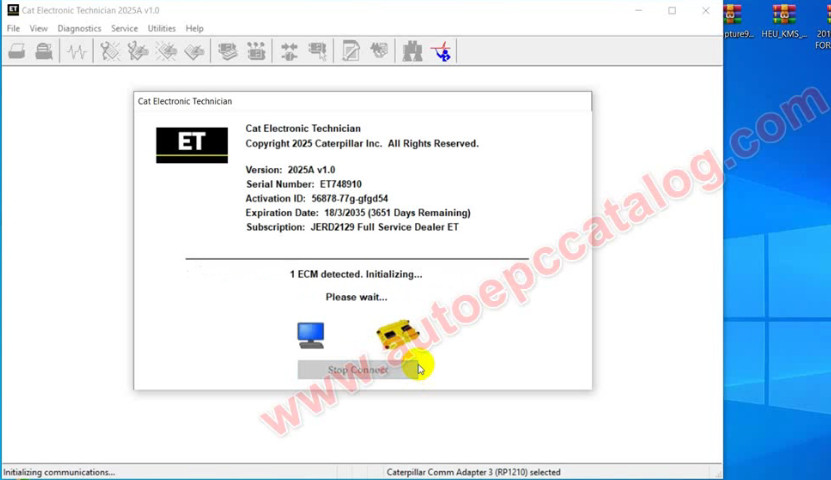
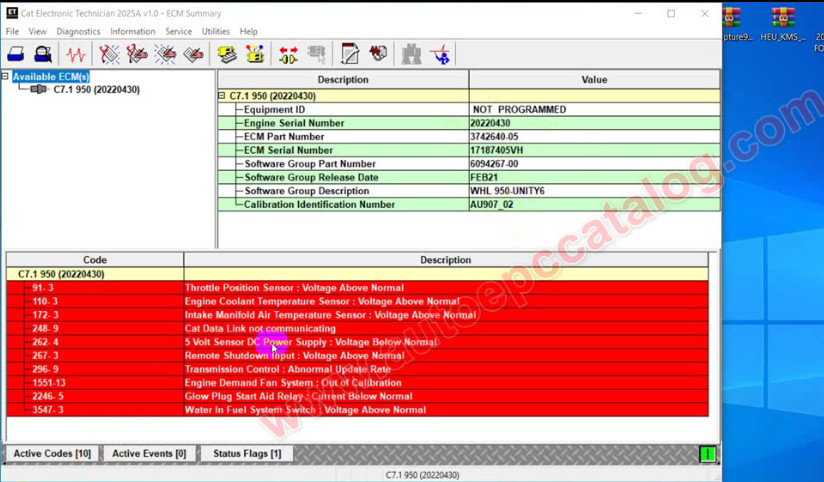
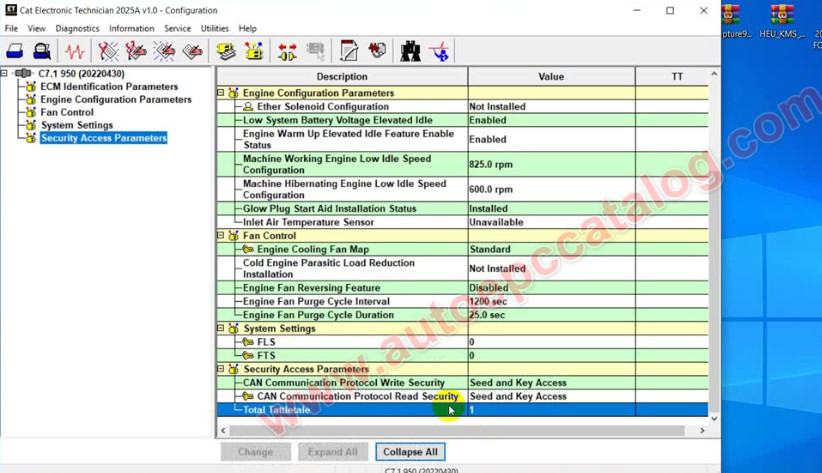
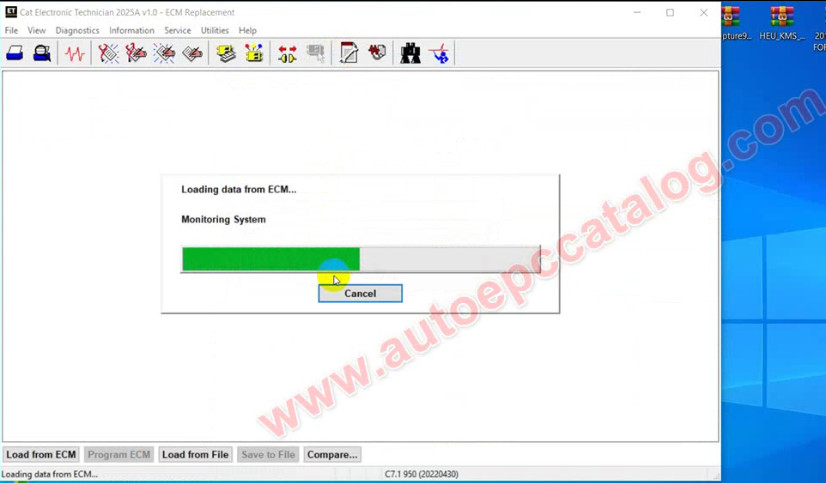
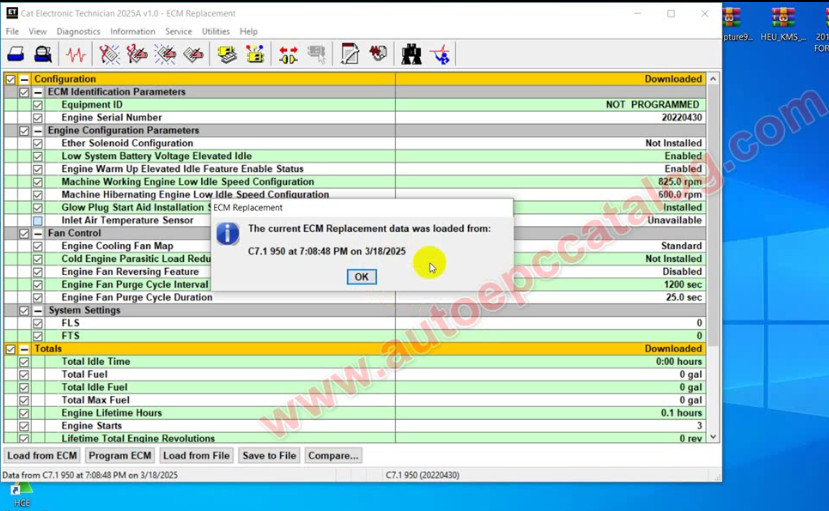
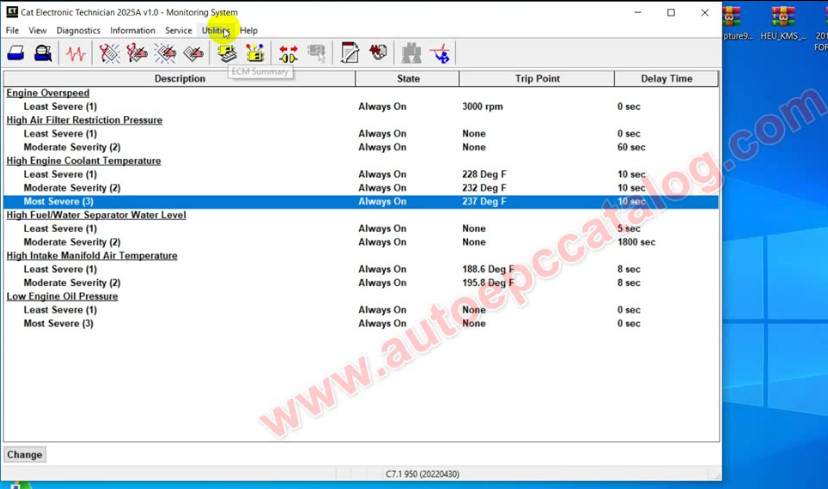









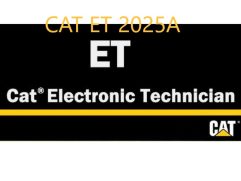
Nacykit –
the seller is very nice,their tech team do everything for me.It save me much time!Excellent work~~~
machinegun –
They provide CAT ET 2023A work well,i have test on many Caterpillar machine models
retlindu –
1 years ago,i bought 2020C version,they tech team installed it for me by remote.recently it can not work,they tech support fix it for me free,good service!
autoepccatalog –
I love the it,the software work well,it enable my PC to diagnostic caterpillar machine
dollenrtein –
i think it is work well,but the only thing i am not satisfied with the software i offline.it can not do 100% online function
Michael –
i use it to do winflash function,it work well!
aabigh –
i have use it to replace the original one,it save me much money,it work well