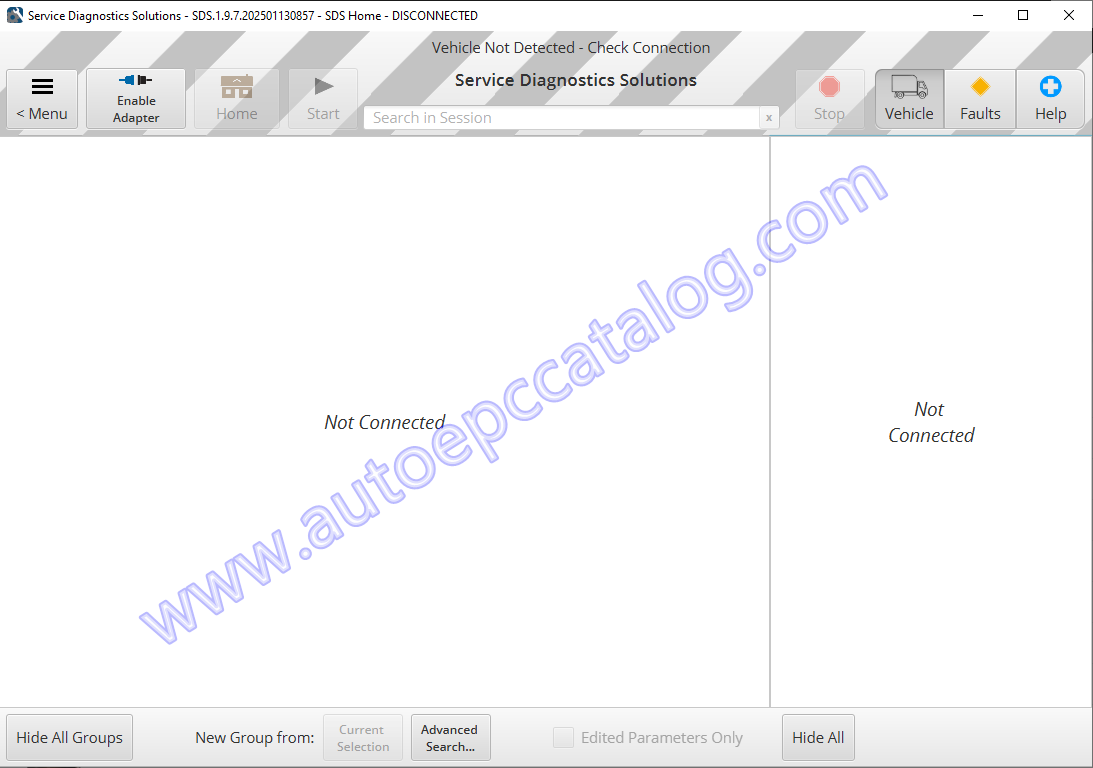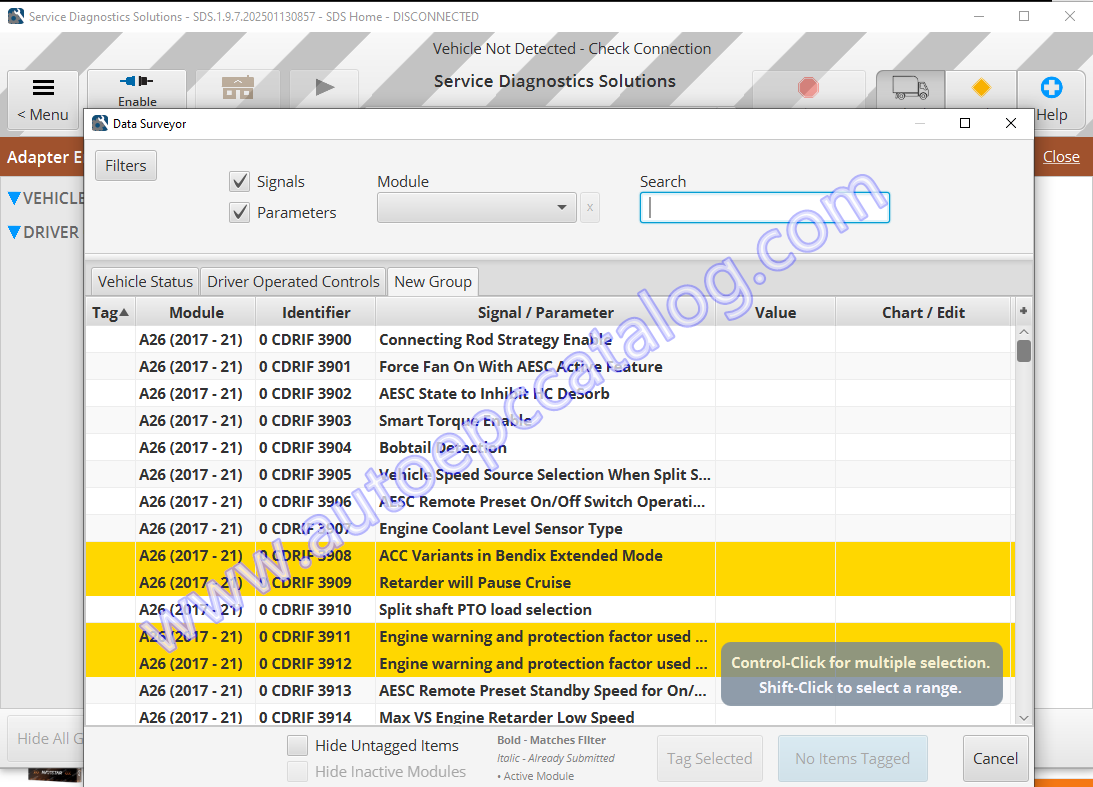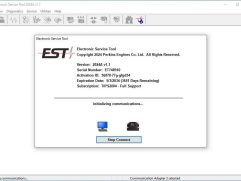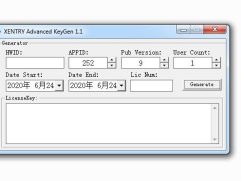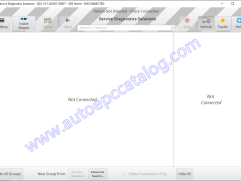Description
Service Diagnostics Solutions (SDS) is Navistar’s vehicle and engine diagnostic and programming service tool, allows you to monitor control systems, retrieve diagnostic trouble codes (dtcs), change parameters, view and graph data, and run tests specialized service bay systems
NAVISTAR SDS Service Diagnostics Solutions Features:
Size:650MB
Date:2025.01
Languages:English
OS Requires:Win10 and Win11
Price only for ONE PC remote installation and activation
NAVISTAR SDS Service Diagnostics Solutions Functions:
Connection Control
Disconnect/Reconnect
Enable/Disable Interface cable
Rescan
Select Menu > Recan, refresh connection to all modules
Service Diagnostics Solutions Support Models:
International, Electronic Service Tool
Supported Engines and Models
International S13 Integrated Powertrain
International A26 ( 2017-21)
International A26 ( 2022 – )
Electric School Bus
Electric MV
NAVISTAR SDS Service Diagnostics Solutions Interface Supported:
NEXIQ USB Link 2, USB Link 3
Noregon DLA+ 2.0 USB, Wireless
How to Use NAVISTAR SDS Service Diagnostics Solutions:
Key On, Engine Off
Connect Interface Cable
Start SDS software
If needed, Select:
Menu > Connection> select Interface cable
Menu > Rescan
Button: Press Reconnect