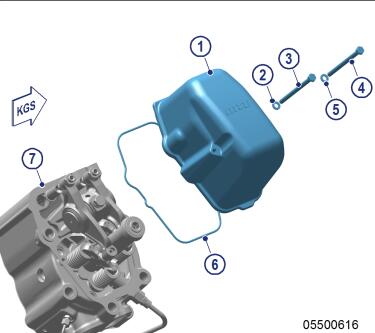
This is the illustration show the steps on how to remove and install MTU 12V 4000 engine cylinder head cover.
Preparations:
MTU USB-to-CAN Engine Diagnostic Kit
MTU DiaSys 2.74 Diagnostic Software
Procedures:
Removing cylinder head cover
1 Clean very dirty cylinder head covers (1) prior to removal.
2 Remove screws (3, 4) with washers (2, 5).
3 Take off cylinder head cover (1) with Oring (6) from cylinder head (7).
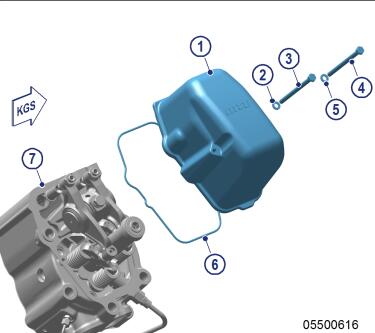
Installing cylinder head cover
1 Clean mounting surface.
2 Check O-ring (6) for damage, replace if necessary.
3 Coat O-ring (6) with grease.
4 Position O-ring (6) in groove of cylinder head cover (1).
5 Fit cylinder head cover (1) on cylinder head (7).
6 Install cylinder head cover (1) with screws (3, 4) and washers (2, 5).

