Here is the illustration show you guide on how to use JPRO diagnostic software to do DPF Ash accumulator reset for Detroit DD15 engine.
Related Contents:
JPRO Noregon Commercial Fleet Diagnostics 2024
The DPF Ash Accumulator Reset is supported on:
✓ Detroit Diesel EPA 07 Series 60 and DD15 engines
✓ Detroit Diesel GHG17 and newer with Engine Software Version:
| o App_040B | o App_040D | o App_040E | o App_0410 |
| o App_0411 | o App_2104 | o App_2105 | o App_2107 |
| o App_2108 | o App_2109 |
and MCM Software Version:
| o mcm_0x06DB | o mcm_0x06DE | o mcm_0x06ED | o mcm_0x06EF |
| o mcm_0x06F2 | o mcm_0x06F6 |
and ACM Software Version:
| o acm_0x0232 | o acm_0x0236 | o acm_0x023E | o acm_0x0250 |
| o acm_0x024E |
This service routine synchronizes the ash volume between the CPC and ACM and resets the DOC/DPF temperature accumulators.
It should be used when performing one of the following actions:
o Installing a cleaned or remanufactured filter.
o Installing a new filter due to failure.
o Replacing an ACM
1 Select DPF Ash Accumulator Reset and press Enter or press Start Button.
2 The DPF Ash Accumulator Reset dialog will be displayed.
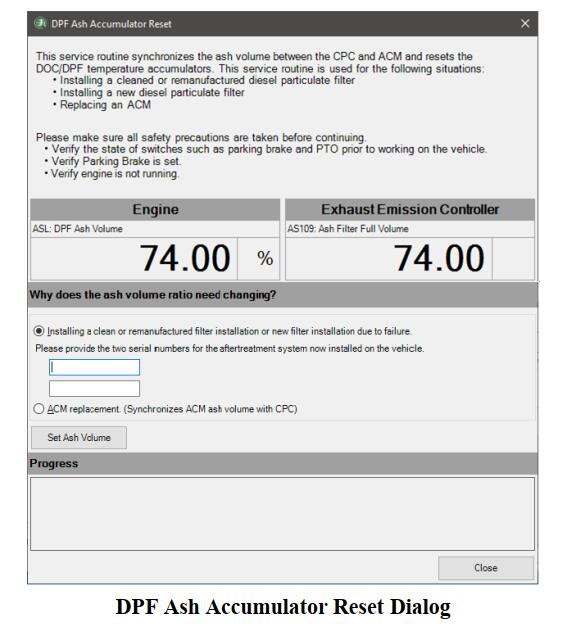
3 If reset is due to filter changes, select “Installing a clean or remanufactured installation or new filter installation due to failure” option and enter the required serial number(s). Depending on the ECU, only 1 serial number may be required. After entering the serial number(s), click the Set Ash Volume button.
4 The user will be asked to verify and confirm the operation. Click Yes to proceed.
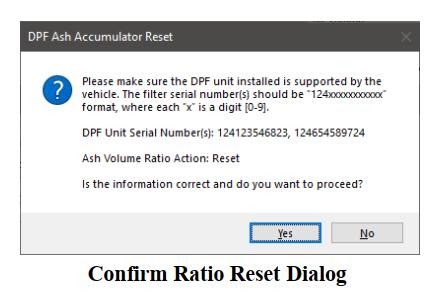
5 If reset is due to changing an ACM, select “ACM replacement” option and click the Set Ash Volume button. The user will be asked to verify and confirm the operation. Click Yes to proceed.
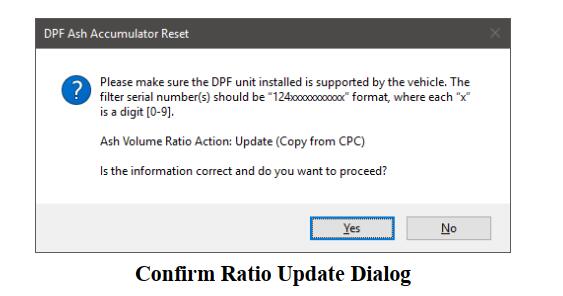
6 During the procedure, the progress and status message will be displayed in the progress box. The Close button will be temporary disabled until the procedure completes.
7 After the procedure completes, the Progress box will indicate the results of the requested action. If successful,the Progress box will display a success message. Otherwise, it will display the error message.
8 Press Close button when ready to exit this test and return to the test selection dialog.
More topics about JPRO Diagnostic,please refer to:JPRO Diagnostics Guide

