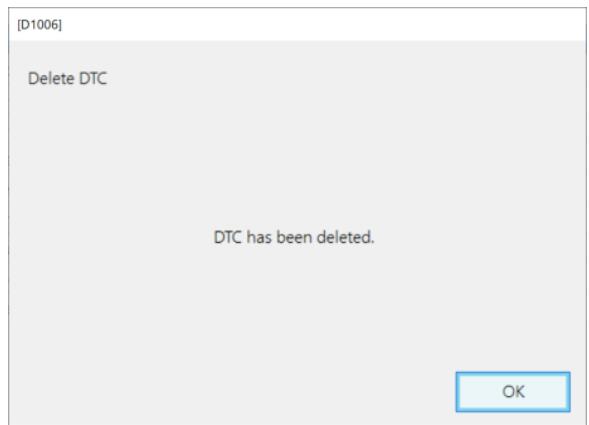HINO DX3 support all system DTCs delete,but sometime you just need clear for one system you want.So here show you guide on how to use HINO DX3 to clear single system DTCs.
Preparations:
Procedures:
1.When you select a system on the DTC screen, the DTC for each system is displayed.
(DTC screen)
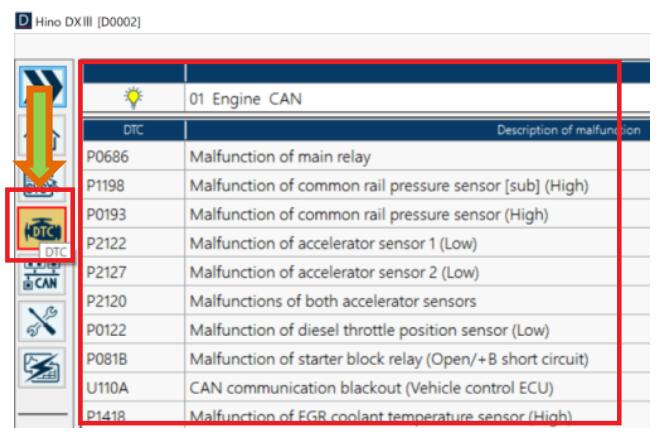
2.Click or press the [Delete DTC] button.
(DTC screen)
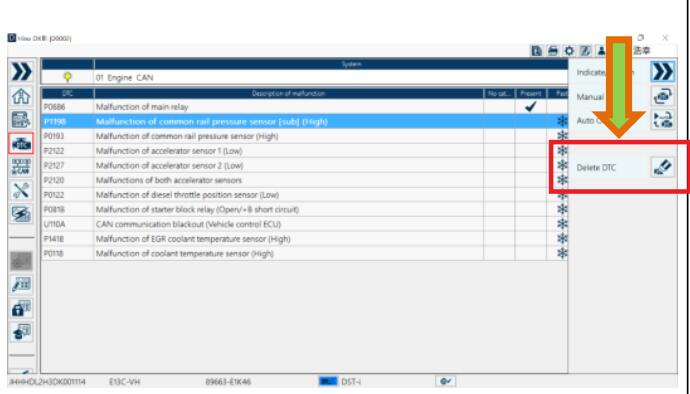
3.A confirmation message will appear; then click or press the [OK] button.
(Deleting DTCs screen)
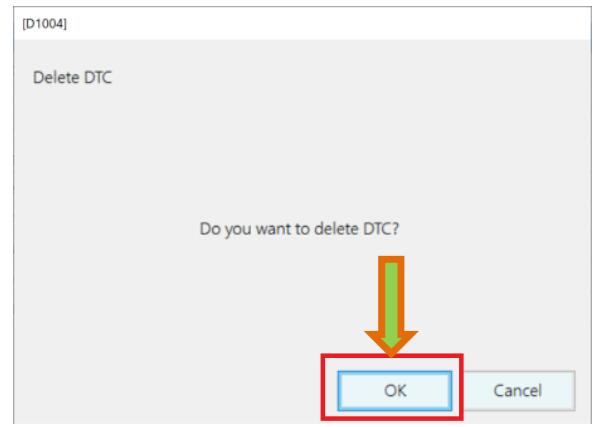
4.Deleting DTCs starts.
(Deleting DTCs screen)
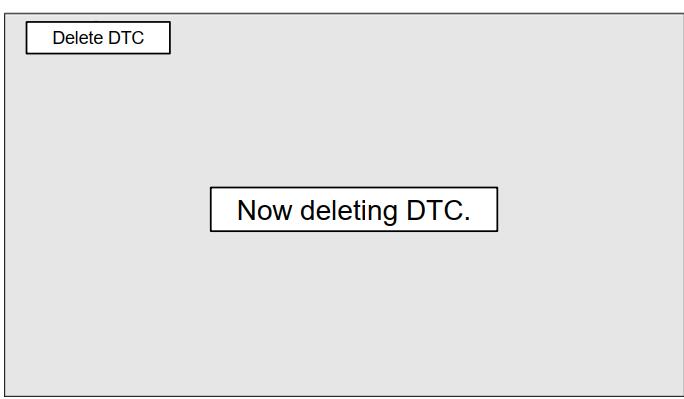
5.When deleting is completed, a message will appear; then click or press the [OK] button.
(Deleting DTCs screen)