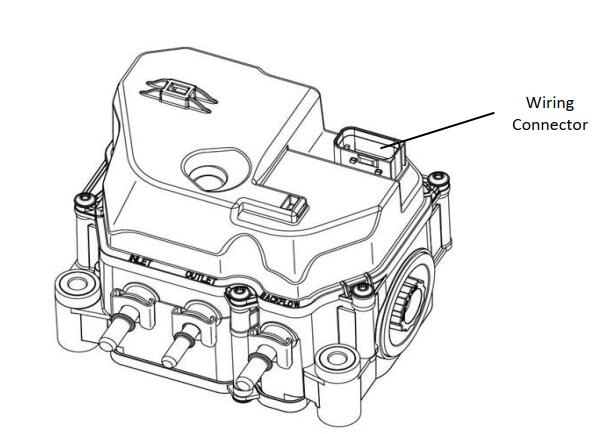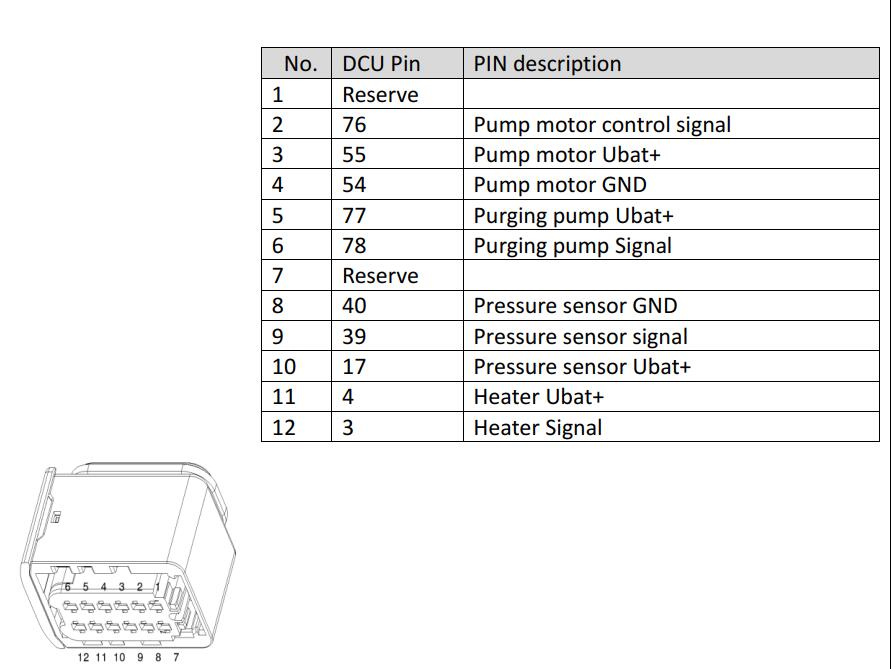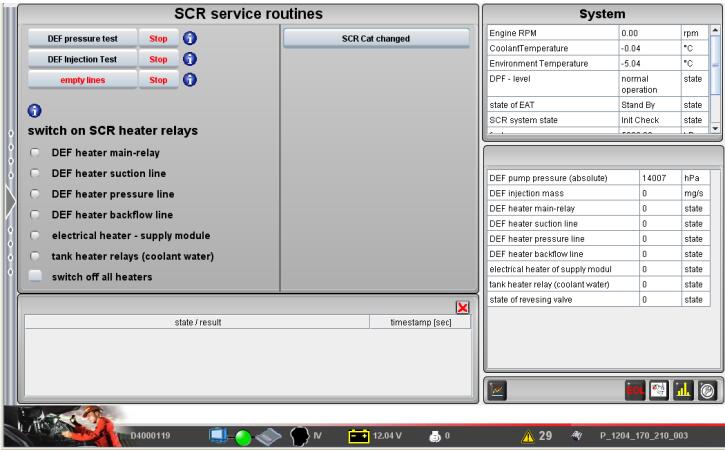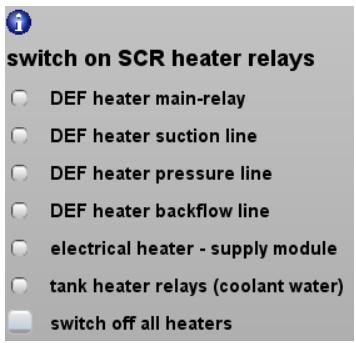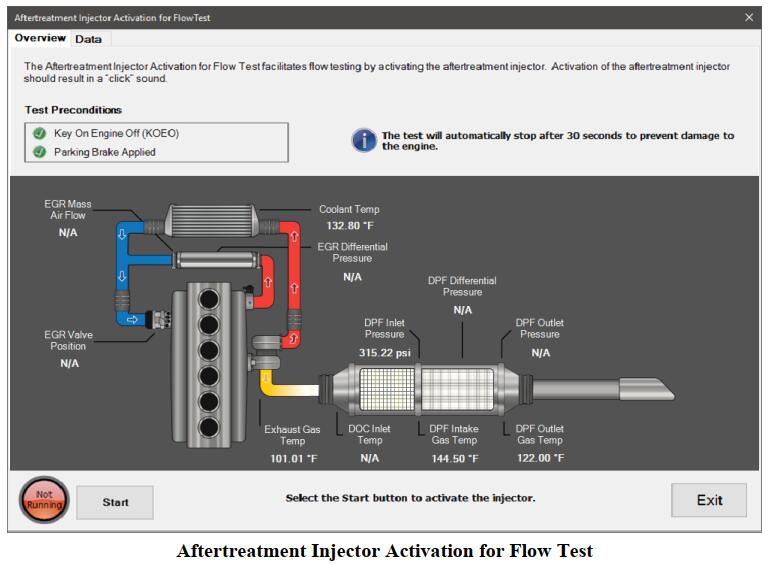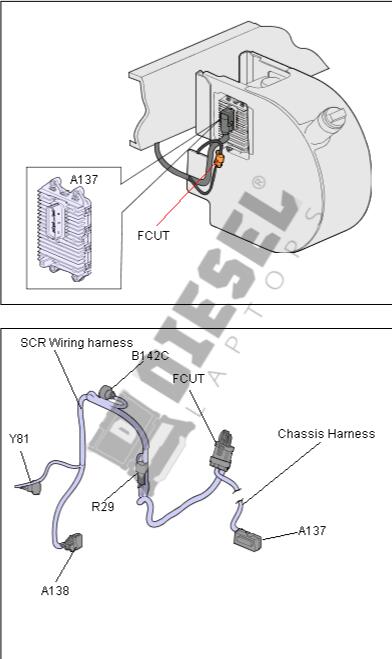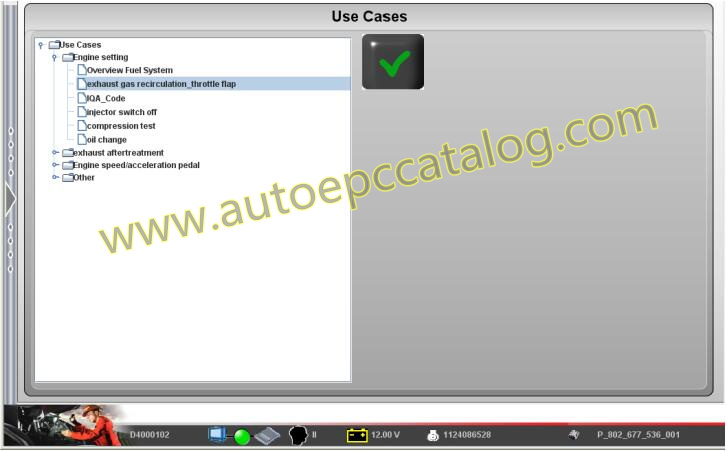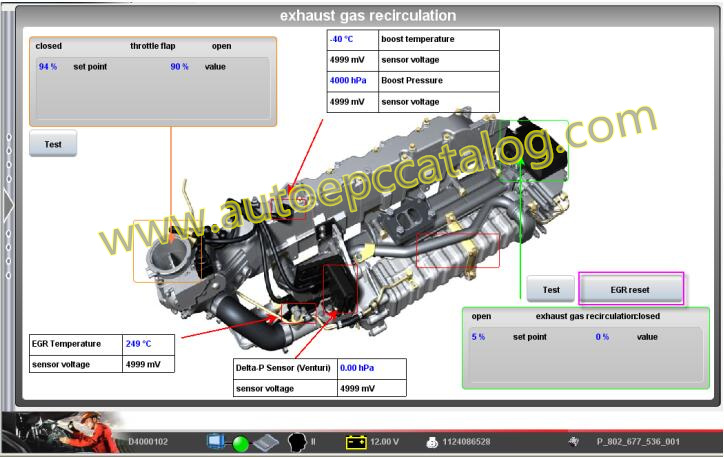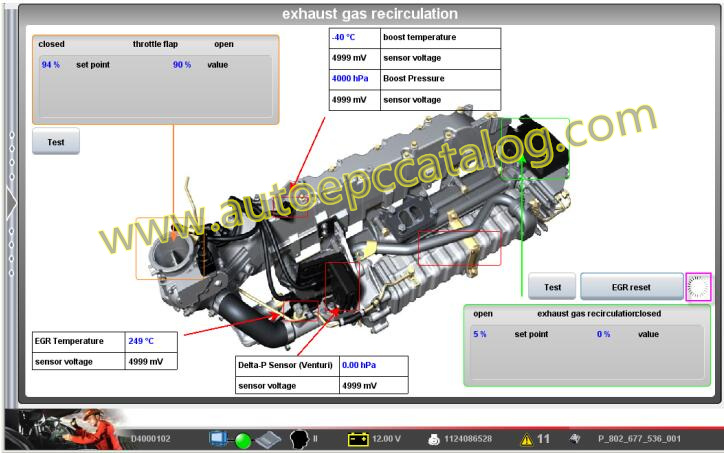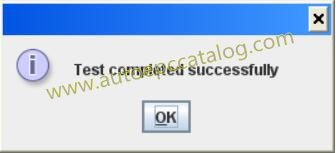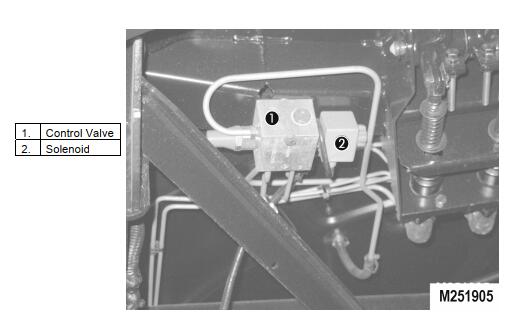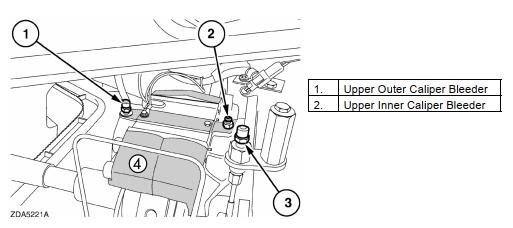How to install Intermediate drive shaft for CLAAS Lexion 480 Combine.

Related Contents:
CLAAS CDS 7.5 Diagnostic Software
Steps:
1.Slide the intermediate drive shaft (1) into the feed rake housing from the left.
2.Slide on the lock collar bearing (2) and both sheet-metal flanges (3) on the left and bolt them down.
3.Align the shaft axially. Adjust the dimension (X) from the end of the shaft to the feed rake conveyor as follows:
LEXION 480 = 252 mm
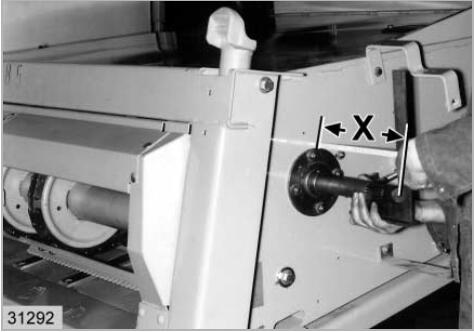
4.Slide on the lock collar bearing (2) and both sheet-metal flanges (3) on the right and bolt them down.
5.Slide the gear on the shaft and align the shaft so that both gears are aligned.
6.Slide on the lock collars (4) on the left- and right-hand side and tighten by hitting in direction of rotation, then insert the set screw.
7On the left-hand side, place the parallel key in position, slide the V-belt pulley into place and tighten the clamping hub with the M 12 x 85 hex. bolt.
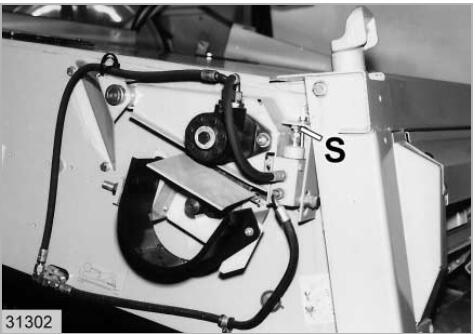
8.On the right-hand side, remove the gear and bolt down the bracket using the bolts that secure the sheet-metal flanges.
Then fasten the gear with the circlip and now bolt down the cover to the bracket with the M 6 x 12
hex. bolts.
9.Bolt down the hydraulic cylinder to the supporting arm using the M 8 x 65 and M 12 x 25 hex. Bolts and the eccentric bolts. Assemble the eccentric bolt so that there is still some free movement.
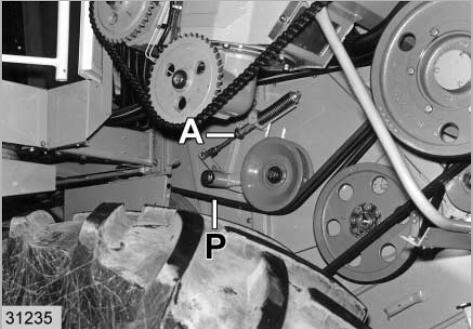
10.Adjusting the hydraulic cylinder:
– Press the drive motor down into the gear.
– Pull out the ram.
– Set and lock setting screw (S) so there is 0.5 mm of play
(1/4 turns) up to the stop.
11Install the cutterbar drive belt (P) and adjust it
– see page 7.2.2, Installing and adjusting the cutterbar drive belt (1) (Cutterbar drive without variable-speed drive) and/or Installing and adjusting the cutterbar drive belt (2) (Cutterbar drive with variable-speed drive).
12Install the left-hand guard and the universal coupling.