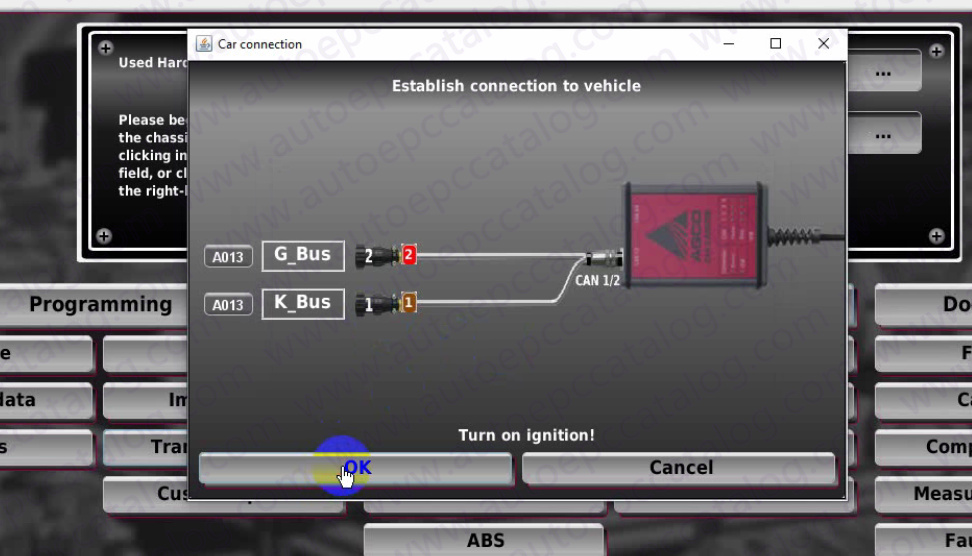
Fendt tractors is popular on wordwide markets.And normally the Fendt tractors road speed limited about 30-40km,so many farmer owner want to change their Fendt tractors road speed to improve tractors work efficiency.Here autoepccatalog.com show you guide on how to use Fendt Fendias diagnostic software to change road speed for Fendt Vario 700 COM III tractor.
What your need?
AGCO 2×4 CANUSB Diagnostic Tool
Fendt Fendias Diagnostic Software
Some other cables (for some models,it requires you extra cable for programming function)
Note:Some tractor speed limited by ZF transmission,in this case it can not do direly by EOL,you need do extra steps to unlock it.
Procedures:
Connect AGCO 2×4 to Fendt tractor on G and K bus port.
Notice:here for this model,only need G and K bus connected.Different Fendt tractor need different connection wire cables.
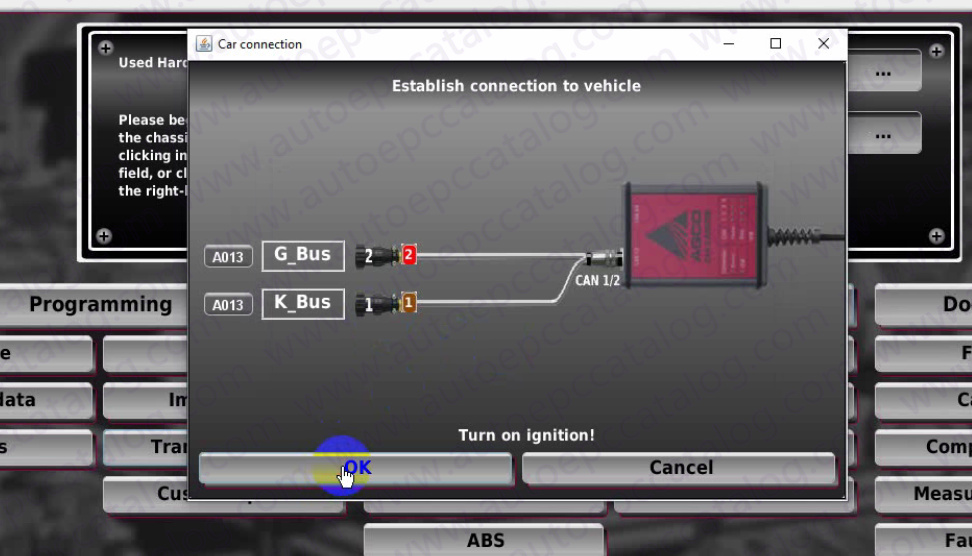
Run EOL 7.76,and select “Programming Development”then input your tractor chassis to build connection.
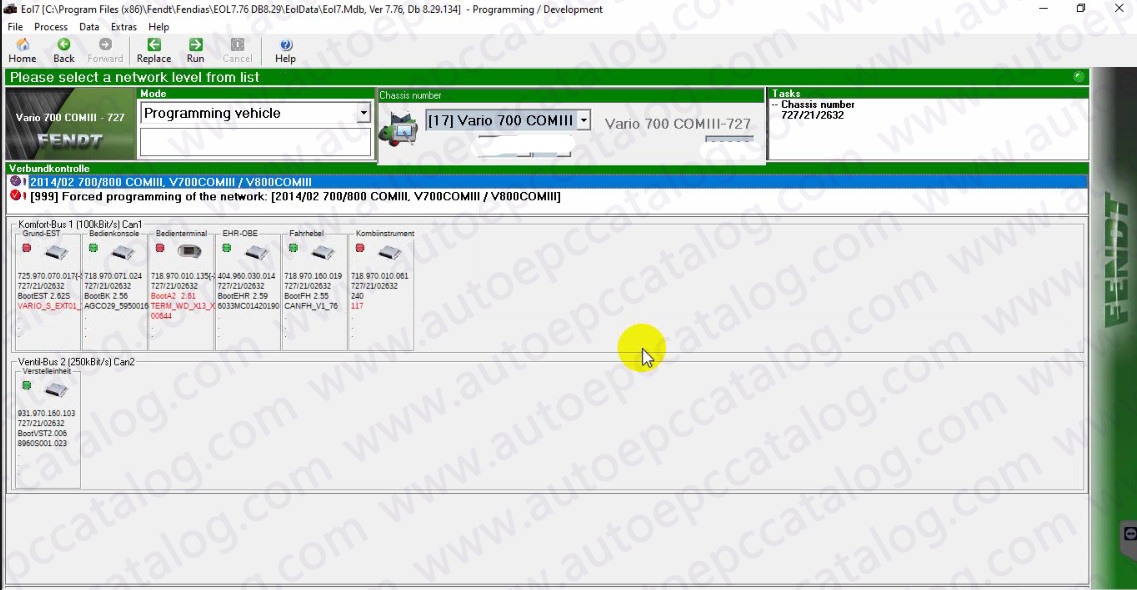
After then select the road speed parameters you want in the velocity field,and select equipment of the vehicle
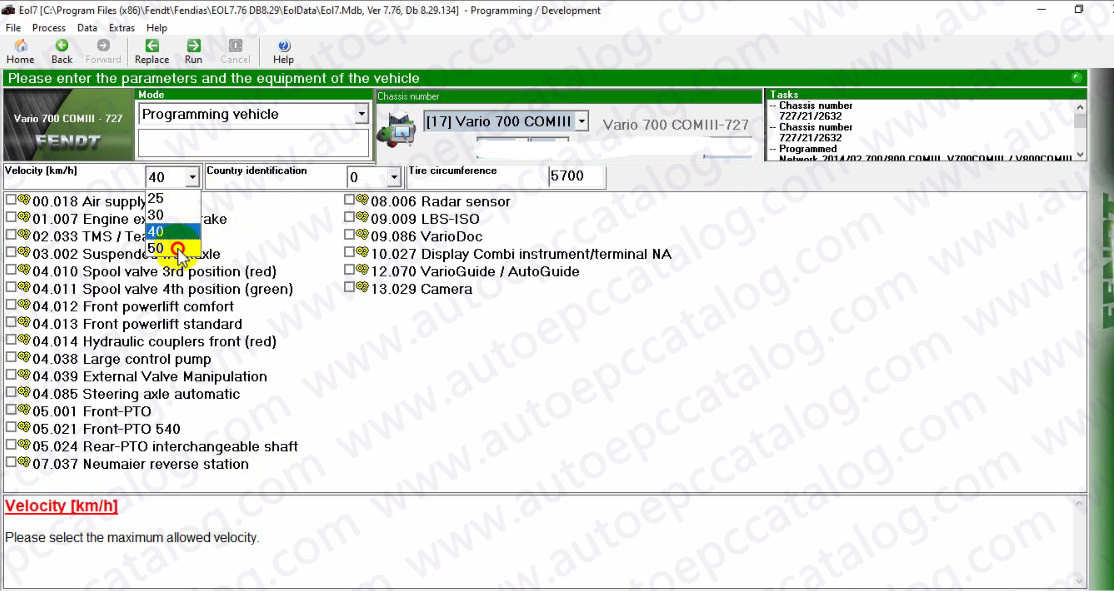
Then wait for EOL Programming for Fendt tractor,whole processing will take about 15-20 minutes
Just wait it finished
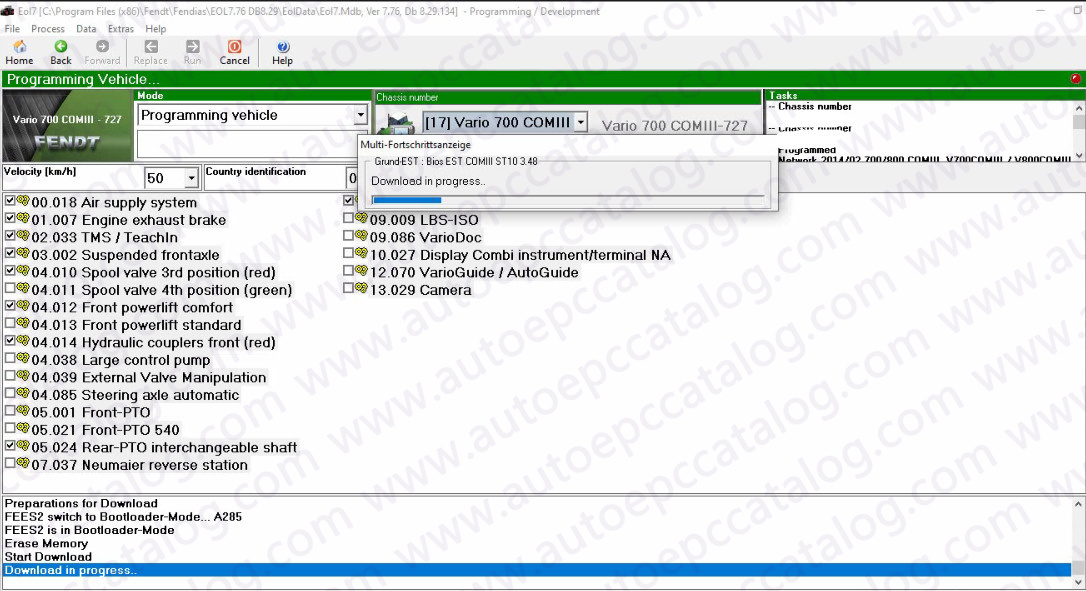
Devices have been switched into the bootloader-Mode for programming!
Please carry out a Reset of the devices:
Ignition “OFF”
Wait 15 seconds
Ignition “ON”
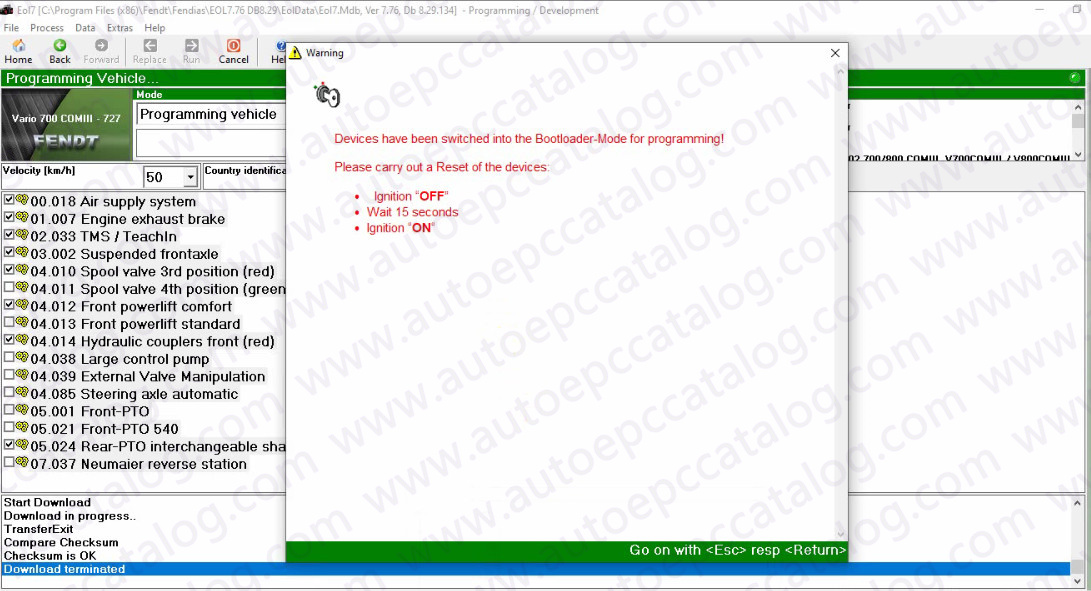
Now programming successfully!
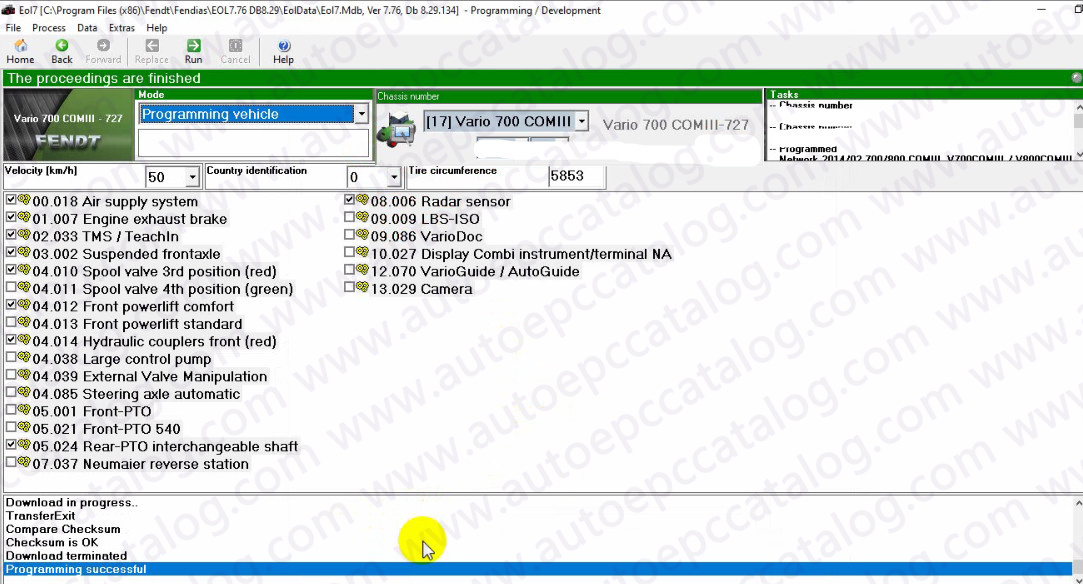
ATTENTION:Above steps are basic steps,it may require some other extra steps,try it at your own risk please.

