This instruction show you guide on how to solve NEXIQ eTechnician 2.12 diagnostic software error code 55.
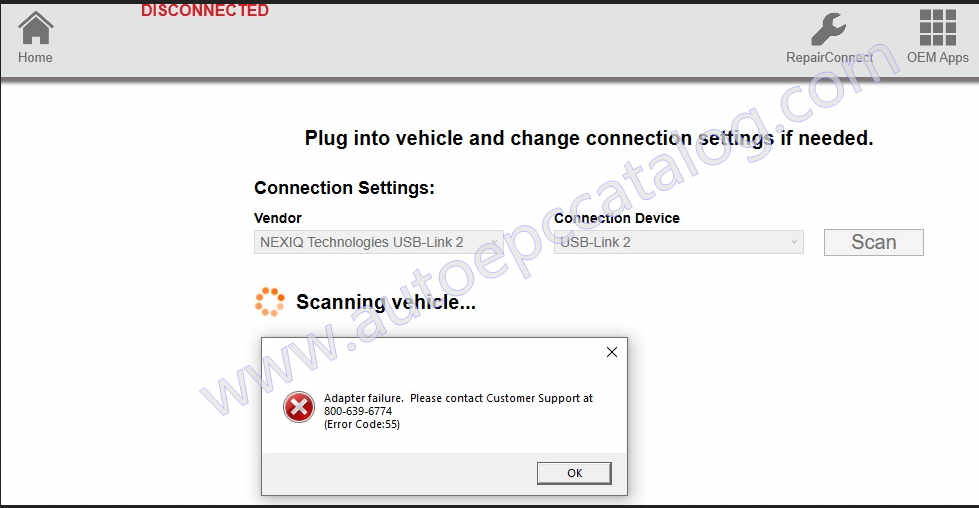
New version NEXIQ eTechnician software 2.12 when you NEIXQ1 or NEXIQ 2,NEXIQ USB Link 3 connect to truck,it may occur error code 55.
Here is the Solutions:
Step 1:
Uninstall all NEXIQ driver include NEXIQ 1,NEXIQ 2 and NEXIQ3 drivers.
Step 2:
Check what NEXIQ diagnostic tool you use.
NEXIQ 1 and China cheap NEXIQ 2àinstall NEXIQ 1 driver
Original NEXIQ 2àinstall NEXIQ 2 newest driver from official website
Original NEXIQ3 and High quality OEM NEXIQ 3àinstall NEXIQ 3 driver
Step 3:
Restart your PC to test again.
Notice:
If still can not work,please uninstall NEXIQ eTechnician software and all NEXIQ driver,then install then again.

