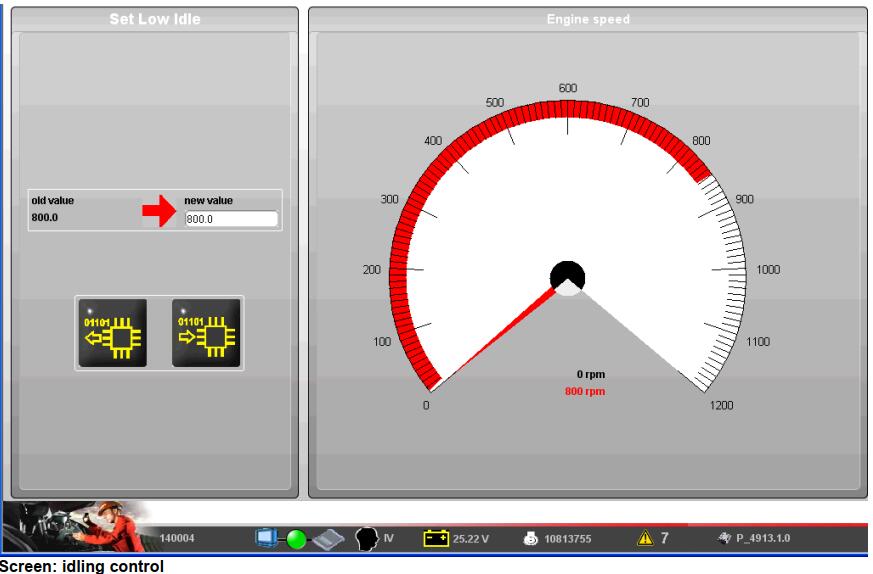
Here is the illustration show you guide on how to use Deutz SerDia2010 to change low idle parameter for Deutz EMR3.
Preparations:
It is provided for using this function, that the engine is operating in min-/max-governor or allspeed-governor mode (f.e. not fixspeed).
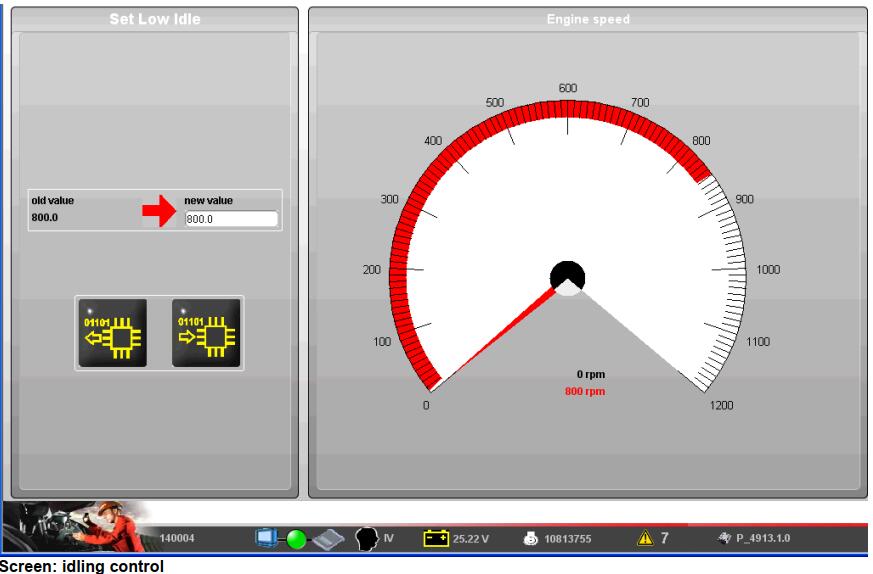
SerDia reads out the actual values of idle run and copies them into the labels in the sub array on the left hand side. This values will be saved further, too.
In parallel a tachometer operates on the right hand.
The actual setpoint value and the actual rotating speed are shown,each as a decimal value below the tachometer and also with indicator and hysteresis region.
Button “read data from ECU”:

went back to previous value of idling speed, which was acquired at the start of the UseCase.
Button”store in ECU”:

writes all variables for idle speed back into the ECU.
If the engine is still running, SerDia will offer to stop the engine automatically, so that the programming of the ECU can take place.
text box “new value”:

An input into this text box has to be confirmed by ENTER.
After that, SerDia changes all variables for idle speed and switches over to working
page, so all changes will be activated in realtime.
Notice:The input is limited for a speed range of 600 – 1200 1/min.

