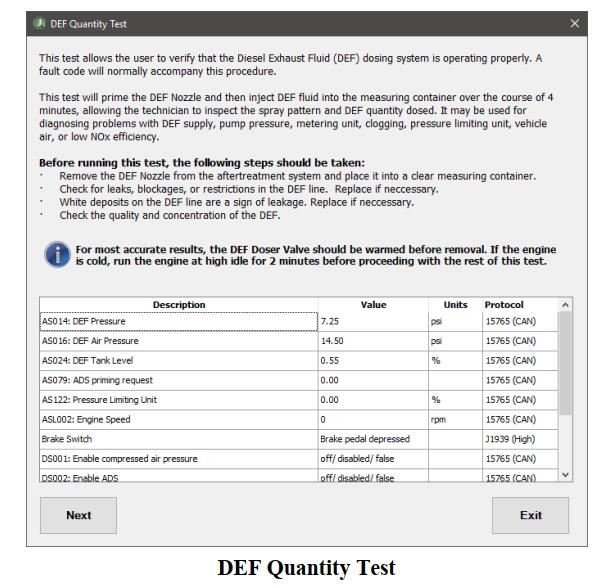
Detroit Diesel DEF Quantity Test provides the ability to troubleshoot the diesel exhaust fluid (DEF) dosing system by inspecting the nozzle spray pattern and measuring the amount of DEF dispensed. It may be used for diagnosing problems with DEF supply, pump pressure, metering unit, clogging, pressure limiting unit, vehicle air, and low NOx efficiency.This instruction show you guide on how to use JPRO Diagnostic software to do DEF quantity test for Detroit Diesel DD13,DD15 and DD16.
Related Contents:
JPRO Noregon Commercial Fleet Diagnostics 2024
The DEF Quantity Test is supported on:
✓ Detroit Diesel EPA 10 to EPA 13 for all DD13, DD15 and DD16 engines
✓ Detroit Diesel GHG17 and newer with Engine Software Version:
| o App_040B | o App_040D | o App_040E | o App_0410 |
| o App_0411 | o App_2104 | o App_2105 | o App_2107 |
| o App_2108 | o App_2109 |
and ACM Software Version:
| o acm_0x0232 | o acm_0x0236 | o acm_0x023E | o acm_0x0250 |
| o acm_0x024E |
1.Select the DEF Quantity Test and press Enter or the Start button.
2.The DEF Quantity Test dialog displays, providing important information about steps to take before running the test.
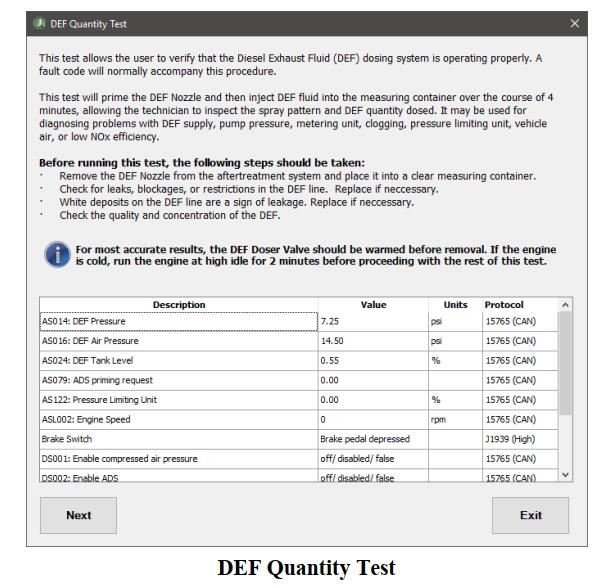
3.Select the Next button once all instructions have been read and followed.
4. Ensure all preconditions have been met.
5. Select the Start button to begin the test. The DEF Doser should start pumping out DEF fluid into the measuring container over a period of 4 minutes.
6.The dialog displays examples of correct and problem spray patterns that can be detected by observing the valve as it dispenses DEF into the collection container.
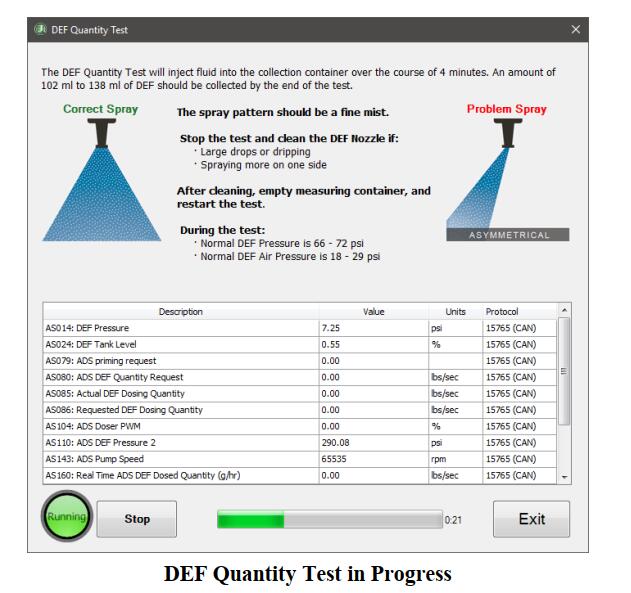
7.When the test is completed, results information is displayed, including steps to take depending on how much DEF was dispensed.
8. If desired, you may select the Rerun button to rerun the test.
9. Once the test has been completed, click the Exit button to return to the test selection dialog.

